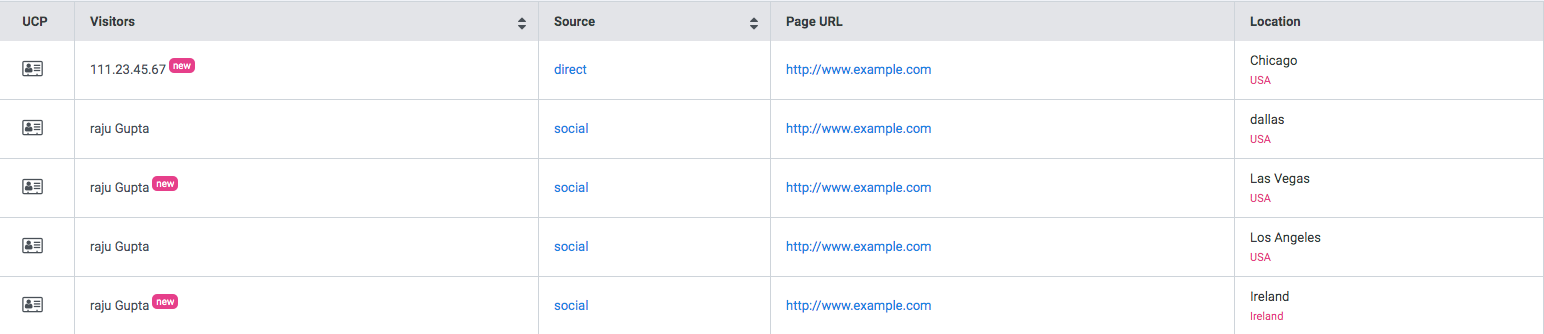Realtime Dashboard
Monitor activity as it happens on your site or app.Real-Time allows you to monitor activity as it happens on your site or app. The report is updated continuously and is refreshed every 5 seconds.For example, you can see how many people are on your site right now, which pages or events they're interacting with.
How to use this view
With Real-Time, you can immediately and continuously monitor the effects that new campaigns and site changes have on your traffic. Here are a few of the ways you might use Real-Time:
- Monitor whether new and changed content on your site is being viewed
- See whether a one-day promotion is driving traffic to your site or app, and which pages these users are viewing
- Monitor the immediate effects on traffic from a blog/social network post.
- Verify that the tracking code is working on your site or app
Active Visitor Count
This widget shows a streaming bar chart of active visitors on your website. The chart shows a total of 30 secs of visitor count data.
- BY VISITOR TYPE
- New
- Returning
- BY PLATFORM
- Web
- Mobile
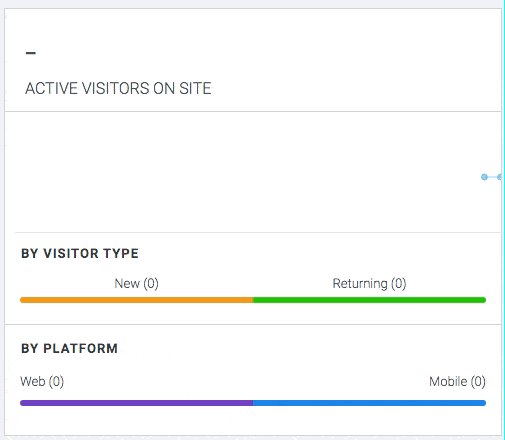
Live Locations
Use the Realtime Map to see the geographic locations of your active users.
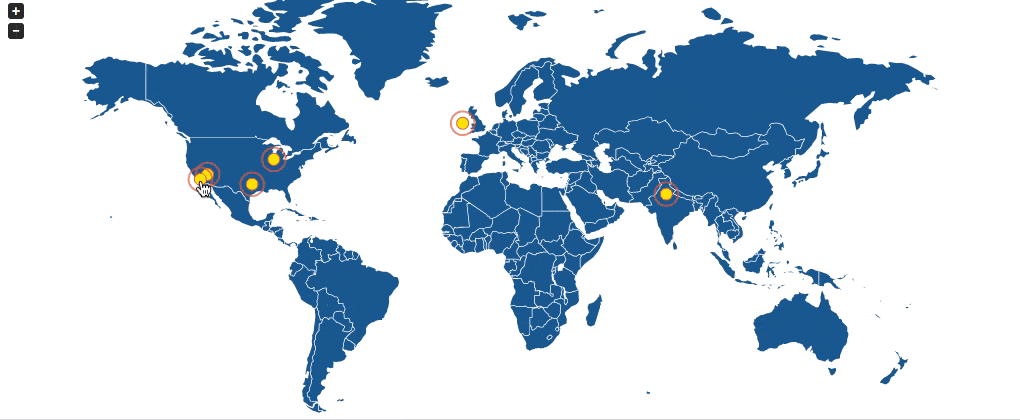
User Details
View Active user details
- UCP: Unified customer profile. You can use this to see what other interactions were done by a returning user.
- Visitors: ID of the visitor,if unknown it would be an IP address. If the user is known the ID is resolved to an Email ID
- Source: Traffic Source
- Page URL: Currently browsed page.
- Location: Country & City details