Facebook Page Settings
Connect a Facebook Page to your Plumb5 account. In order to connect a Facebook Page to your Plumb5 account, we'll need to authenticate through your personal Facebook profile that has the admin role on the Page you're looking to connect. Whilst we authenticate your Facebook Pages through your personal profile, we won't access your personal information or publish content on your profile.
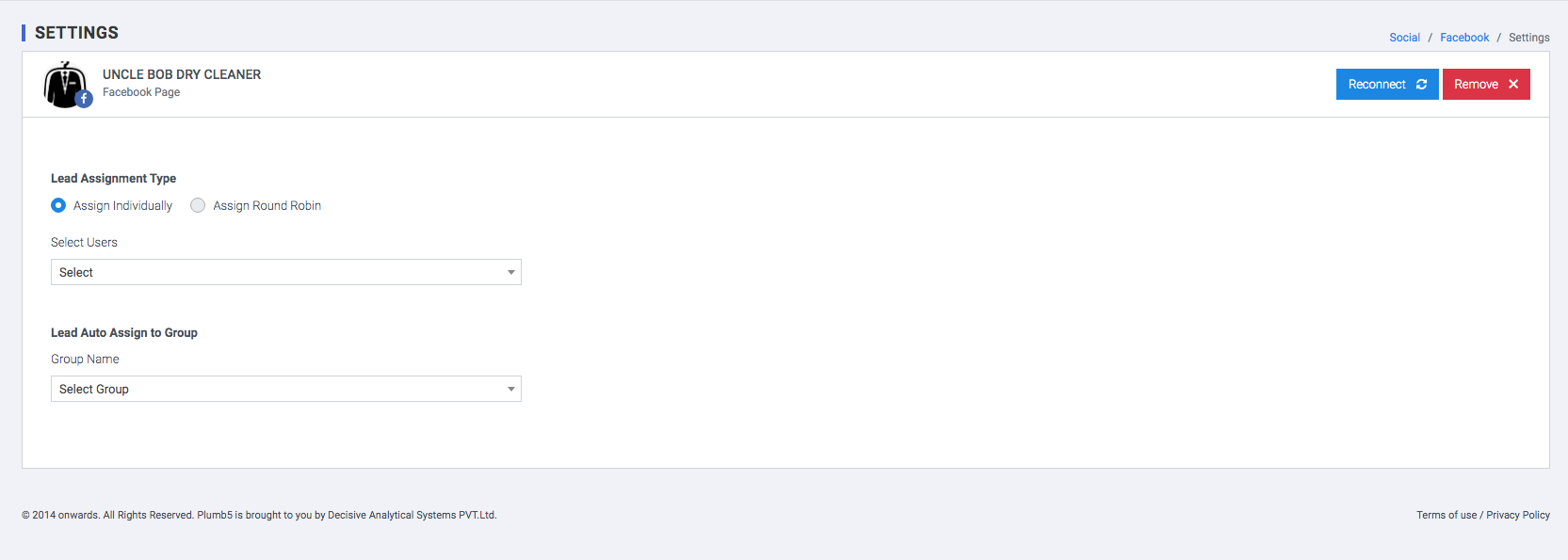
Connecting your Facebook Page
We recommend first logging into your Facebook profile that has the required permissions.
- You must log into your Facebook profile that has the admin role on the Page you're looking to connect.
Note: Facebook removed the ability to log in as your Page some time ago, it appears that some long-standing Facebook users are still able to do that. If you log into Facebook as your Page, this connection process will not work.
- Click OK. In this step, it's important not to change any of the permissions or uncheck any Pages
- Click on the Page you'd like to connect. Not seeing your Page listed? First, check that your personal Facebook profile has the admin role on that Page. Learn more about Page roles here.
Assign sales person:Users can assign the lead to sales personnel.
Auto assign to group:Users can assign the lead to the group.