Intent Scoring helps in understanding customer’s possible intent towards a product, which can be used in personalizing content or offers based on his intent state. The state can be identified by comparing different behavioral parameters.
These states help the automation engine to pick up relevant messaging and engage the customer automatically. Intent states are used between each stage of the customer lifecycle in order to understand user’s intent to move towards the next stage.
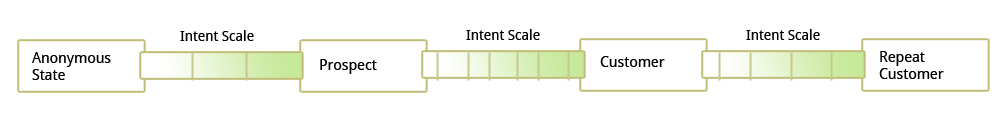
These intent states can be applied to any group created by you to understand customer’s or prospect’s intent within the group. You could quickly visualize your segments by their intent states and roll out a campaign based on their intent
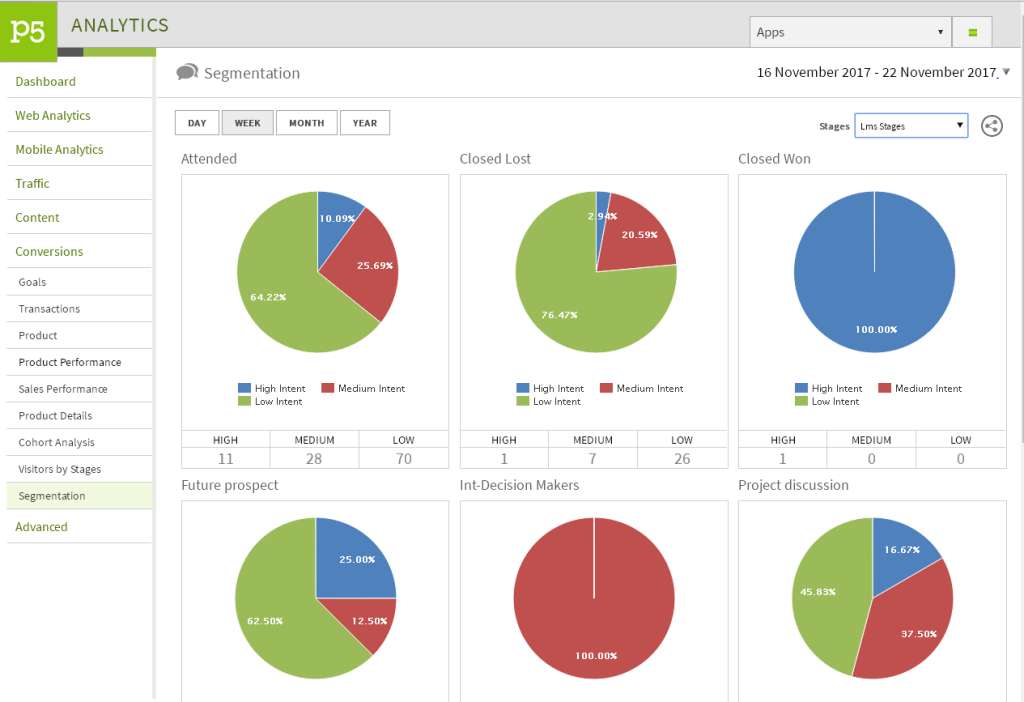
The intent scale range is easily configurable. For experimenting marketers, the scoring module allows users to assign their own scores and come up with states using score-ranges.
However, for marketers with no exposure to scoring, they can use the inbuilt algorithm which clusters in real-time arriving at states by using ranges from different parameters.
Plumb5 Unified Customer Model allows the system to easily arrive at intent states for each customer. The algorithm would select each customer data and extract session-level data to get unique pages to total page ratio which is further compared to the recency weights to arrive at the final state.
To explain how the algorithm works, for each customer the algorithm creates a unique variable to understand visitor’s intent by computing total interactions over total sessions.
The resulting output is used to find the first level intent state. For example: If the resulting output is 2.1, then it would push the customer to state-medium based on the following table
| If the variable is <2 – Assign State – Low |
| If the variable is >2 and < 3 – Assign State – Medium |
| If the variable is >3 – High |
| If State is Medium and Unique Interaction Count is < 2, change state to Low |
| If State is High and Unique Interaction Count is < 2, change state to Low |
| If State is High and Unique Interaction Count is < 3, change state to Medium |
These updated states are checked for Recency count. If the last interaction of the visitor has been more than 8 days, then there is a possibility that the states will be updated again.
| If State is Medium and Recency Count is >8 then change state to Low |
| If State is High and Recency Count>8 and <14, then change state to Medium |
| If State is High and Recency Count>14, then change state to Low |
With this, the final intent state is arrived and updated against the user.
Though the algorithm is currently configured for web and app behavior data, with the integration of data containing written feedback or voice data, we can gather the sentiment associated with the latest interaction and use that to change states as well to bring in more context to personalized campaigns.
The algorithm derives the range scale by using the min-max range of the given parameter. The min-max range is arrived by comparing against all user interaction counts. For example, for a particular user, Unique interaction count is 2 and for another user, the interaction count can be 155. Using least count and highest count, it creates a range scale that is used in comparing individual interaction count for state derivation.
The states can be configured based on the requirements of the marketing team. The algorithm uses a standard three-stage logic (High-Medium-Low) to break the range scale to states. The states can be configured by just specifying the total states needed for your requirement and the algorithm automatically classifies the range scale into the specified state ranges.
This allows in computing intent states in real-time and allows marketers to automate targeting campaigns with higher effectiveness and greater customer satisfaction.
