Visitors
The Visitor report lets you isolate and examine individuals rather than aggregate user behavior. Individual user behavior is associated with Client ID.
Understanding aggregate behavior is important when you’re managing large efforts, for example, campaigns that target large geographic areas. Understanding individual behavior is important when you want to personalize the user experience, or when you need to gain insight into or troubleshoot a specific user experience

| Field | Description |
| Visitor IP | The IP address of the visitor |
| Email ID of the visitor | |
| Avg Time Spent | Average time spent by a visitor on the Mobile Application |
| Sessions | The number of sessions initiated for the given day as indicated in the Day Column |
| Last Interaction | Date and time on which the visitor last interacted in the Mobile Application |
| City | The city to which the visitor belongs |
| Most Visited Page | The most frequently visited page in the Mobile Application |
Add to Group
Select visitors to add to group
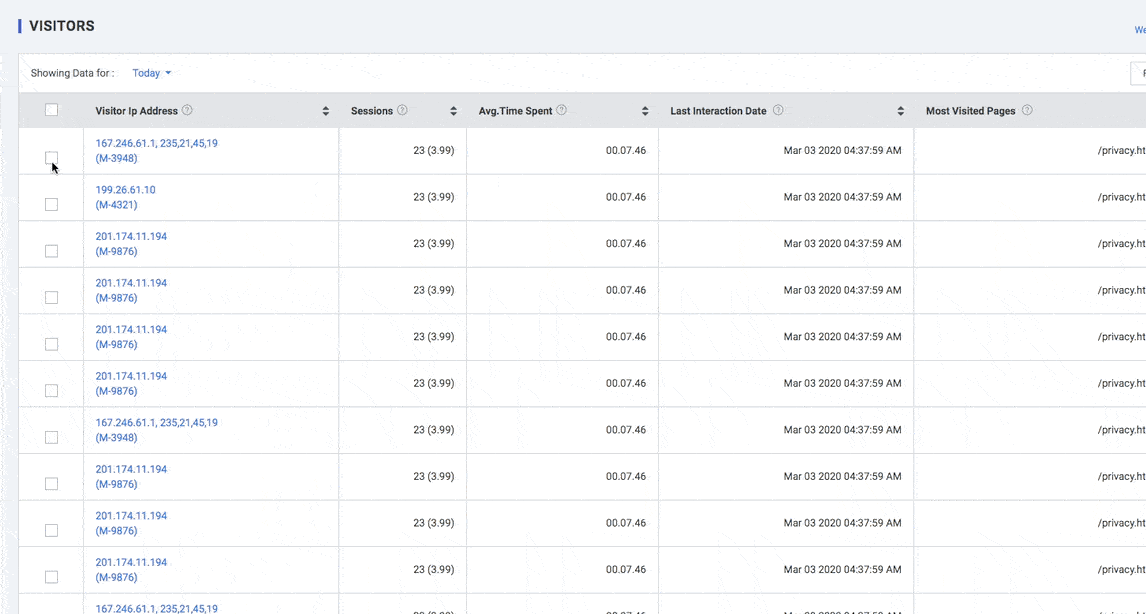
Relevance and Key takeaways
As a Marketer, the Audience tab helps in the following:
- Download relevant data based on filters for further analysis
- Add filtered data to a group or segment
- Slice and dice data with filters for easier and faster insights