In Statistical Analysis, Behavior Scoring (Propensity Scoring) is a technique that is useful in predicting or estimating an outcome. This is done by applying scores to co-variates (independent variable) which may be of direct interest or it may be an interacting variable.
In the context of Plumb5, this model is applied to enable real-time engagement automation by using scores set by marketers to estimate/predict customer behavior. These predictions can, in turn, trigger personalized engagements. One is also able to predict behavior at different stages of the customer lifecycle. Here, the term ‘behavior’ applies to all user parameters spanning interactions, responses, sentiments and transactions.
Engagement Automation can be exercised by two methods using Plumb5
- Linear Staged Automation
- Automation based on propensity scoring
Linear Staged Automation
Let’s say that you need to start an engagement workflow for a prospect user type, then you would do the following
- Identify the User Type
- Filter them by behavior
- Sub Filter them by interactions or profile
- Set an Engagement Trigger (Form, Poll)
- Record the user response (For ex: Option1, Option2, Option3)
- Set a following Engagement Trigger if Option1
- Set a following Engagement Trigger if Option 2
- Set a following Engagement Trigger if Option 3
- Record Response
- And so on (Engagement-Response chain) till the objective is met
In this case, the automation is working on macro metrics of the given parameters to loop different engagements till a particular outcome is met
Here, Plumb5 allows even the basic marketer to run engagement triggers by simply selecting the parameter types and assigning an engagement to the engagement rules
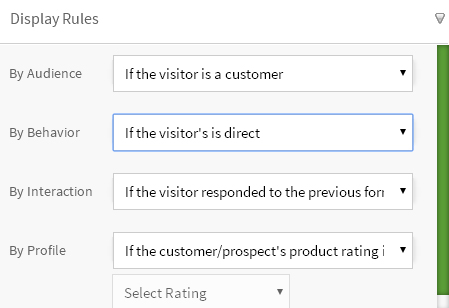
This is a basic automation method in comparison to the scoring based automation
]You might have achieved your objective of automating the conversion process but with macro level metrics, the accuracy might range from 55-70%. Deploying a scoring mechanism for all the co-variants will allow you to fine-tune your insights, which improves your accuracy up to 95%. But on the flip side, a bad scoring mechanism can result in wrong insights, thereby bringing down the campaign or engagement effectiveness
Automation based on propensity scoring
This is for advanced marketers. Marketers working on micro-segments can use scoring to create micro-segments and set up interaction to these segments as a one-time task.
The following diagram is a full grid segmentation board that maps the status and behavior of all users
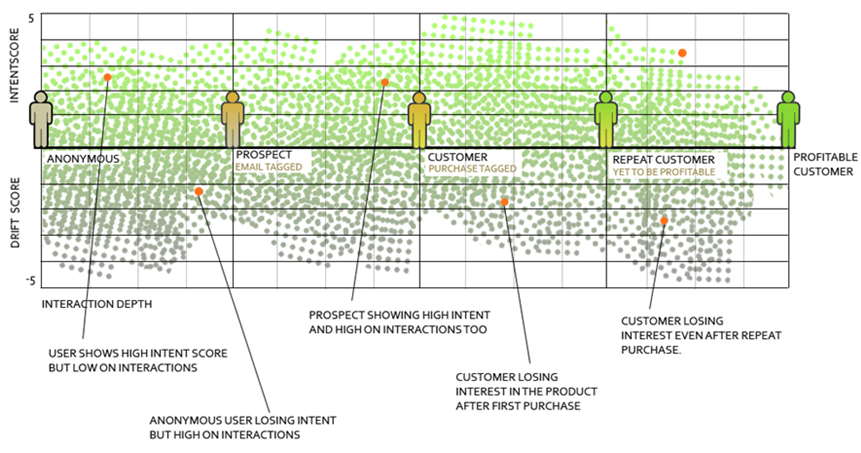
How to read this grid
Agreeing to the point that a customer journey encompasses the complete lifecycle of a customer, the table depicts the intent tables across all stages. The dots represent a particular customer. The center X axis denotes the customer stages and Y axis denotes the intent. The intent is broken down positive intent (Intent score) and negative intent (drift score).
For example- “The user shows high intent score but low on interactions” would be a resultant of a user type who have gathered high intent score due to his active actions(add to cart) on the web/mobile and has not actively responded to email campaigns or offers”
However as said earlier, a bad scoring mechanism can result in wrong insights
How to use propensity scoring in Plumb5
To be able to target contextually or personalize, we should be able to understand the intent of the visitor, where the visitor can be a first-timer or a repeat visiting prospect or a customer
STEP1: PRIMARY SEGMENTATION
So to get your scoring accurate, you will need to make your primary segmentation which would be
- Anonymous (No Identity), so we can do engagement only on the web, based on data collected
- Prospect (we have their email/phone number but no transaction data) – we can engage them when onsite or through email or other public social sites
- Customer (Has made at least one transaction ) – Sub Segments
- Customer(SP) – who has done a single purchase but not profitable
- Repeat Customer(RP) – who has done more than one purchase but not profitable
- Valuable Customer– who has done one or more purchases and profitable to the business
STEP2: CONVERSION OBJECTIVES
Based on goals and objectives, creating segments with intent scoring
- The Goal of Anonymous State is to move towards being a prospect.
To convert this anonymous user, we will need to target on the web, based on past web behavior data. This allows us to segment the users based on available behavior data (page, page-depth, events, sources, frequency, recency, time spent) - The next goal is to convert the prospect to a customer, which would mean enticing the user to buy the product.
This piece of marketing automation is widely used. Now that the user is a prospect, the marketing team is engaging the user outside the website too. So a collective scoring mechanism is employed to learn the intent of the prospect towards the purchase. - Now that he is a customer, now based on your offerings, you will start further engaging of more purchases.
This piece of marketing automation is for the retention cycle. This covers everything under the customer tag – which means running conversion campaigns all the way till they become a valuable customer
STEP3: Intent Scoring
Setting up personalization in order to garner effective conversion rates, we need to understand the intent of the user, between each milestone. To understand the movement of the user or understand how far the user is from conversion, you can segment users based on their intent. The intent score should be applied individually for each conversion milestone
Demonstrating with a simple scoring example
Our first step to assign scores is to arrive at the primary segment. With Plumb5, you can ignore this step as the primary segments are pre-tagged
If there is a case where it is not pre-tagged, then we can start scoring as follows
| Anonymous Visitor | Prospect | Customer |
| 0-999 | 1000-9999 | 10000-99999 |
This would allow us to set a base score of 1000 to the prospect and 10000 to the customer. So it was easier to identify the customer stage based on the aggregated scores
Now you can start configuring scores for the data parameters.
In the below example, i would like to share a scoring table which was prepared for anonymous-to-lead conversion automation
- We first created a Intent score range and mapped it as segments (check below table) – Initially we arrived at an hypothetical score range and later arrived at this final score range, after we tested about 72 different user patterns (refer step 3)
| Segment Type | Passerby | Low Intent | Medium Intent | High Intent |
| Segment Score | <25 | 25-50 | 51-100 | 100> |
- Then we individually assigned scores to data parameters as below
The website pages was broken down as follows
Pages Example
- Priority Pages
- All Product Pages
- Shopping Cart
- Offer Pages
- Important Pages
- Product Specification
- Nearest Dealer
- Contact Us
- Assist Pages
- About Us
- Testimonials
- Blog
And the score table was created as follows
Priority Pages |
Shopping Cart |
50 |
All Product Pages |
10 |
|
Offer Pages |
10 |
|
Important Pages |
Product Specification |
7 |
Nearest Dealer |
7 |
|
Contact Us |
7 |
|
Assist Pages |
HomePage |
1 |
About Us |
3 |
|
Testimonials |
3 |
|
Blog |
3 |
|
Events |
Download Brochure |
40 |
Add to Wishlist |
50 |
|
Add to Cart |
100 |
|
Click to Call Button |
60 |
|
Page Depth |
1 |
1 |
2 |
2 |
|
3-4 |
10 |
|
5-8 |
20 |
|
8+ |
30 |
|
Frequency |
1 |
1 |
2 |
2 |
|
3-4 |
5 |
|
5+ |
15 |
|
Recency |
<4 |
|
4-7 |
-2 |
|
8-14 |
-10 |
|
15-22 |
-50 |
|
23+ |
-99 |
- Test Patterns before execution for score verification: Collected data from existing customer flows on Plumb5 for test cases to arrive at the final intent score range (refer step 1)
Homepage > First time visitor > Any Assist Page > Product Page > Add to Cart Button |
Homepage > First time visitor > Any Assist Page > Product Page > Add to Wishlist Button |
Homepage > First time visitor > Any 2 Assist Page > 2 Product Pages > Add to Cart Button |
Homepage > First time visitor > Any 1 Important Page > 1 Product Page > Download Brochure |
Homepage > First time visitor > Any 2 Important Page > 1 Assist Page > Download Brochure |
Homepage > First time visitor > 3 Assist Page > Any 1 Important Page |
Homepage > Second time visitor > Any 1 Important Page > 1 Product Page > Add to Cart Button |
Homepage > Second time visitor > Any 2 Important Page > 1 Product Page > 2 Assist Pages |
Homepage > Second time visitor > Any Assist Page > Product Page > Add to Wishlist Button |
Homepage > Second time visitor > Any 3 Assist Page > 2 Product Pages > Add to Wishlist Button |
Homepage > Second time visitor > Any 2 Assist Page > 2 Product Pages > 2 Important Pages |
Homepage – Second time visitor _> 3 assist pages > Click to call button |
Homepage > Third time visitor > 2 Product pages > add to wishlist button |
Homepage > Third time visitor > product pages > 2 important pages |
Homepage > Third time visitor > product pages > 3 assist pages |
Homepage > Third time visitor > product pages > 2important pages > 3 assist pages |
Homepage > Third time visitor > important pages > assist pages |
Homepage > third time visitor > important pages > Click to Call Button |
Homepage > Third time visitor > 3 assist pages |
Homepage > Fourth time visitor > 2product pages > add to Cart |
Homepage > Fourth time visitor 2 Product Pages > Add to Wishlist Button |
Homepage > Fourth time visitor > 1 product pages > 2 assist pages > Click to Call Button |
Homepage > Fourth time visitor > 2product pages > 3important pages > 3assist pages |
Homepage > Fourth time visitor _> important pages > assist pages |
Homepage > Fourth time visitor > important pages |
Homepage > Fourth time visitor > assist pages |
This exercise will help arrive at the right scores to derive the right predictions for your engagement automation
We would like to hear from readers if they have tried full-cycle engagement automation using scoring and if they faced any road-blocks achieving the same
