
Recommendation is considered as one of the key personalization aspect, which attributes to great relevance in browsing experience and allows the marketer to create greater visibility to associated products or services
Built over the unified customer stack, Plumb5 offers recommendation widget, which can recommend products to the browsing visitor, based on both individual and global parameters. This allows the marketer to recommend either based on context of the current session, or based on past data.
Recommend based on Individual Attributes
Recommendations can be set based on individual attributes of the browsing visitor.
Recommended for you based on user segment; allows you to recommend products to the browsing visitor based on a particular user segment or for a particular score-range
Recommended for you based on profile;
allows you to recommend products based on user profile data
Recommended for you based on Product Views or Add to Cart events;
allows you to display products based on past behavior or events
Recommended for you, based on product category: allows you to recommend product based on a particular product category or a particular product strategy
Recommend based on Global Parameters
Recommendations can be automated using overall data to apply association rules to arrive at recommendations
People who viewed this product also viewed (Based on Page Pattern)
You can enable the workflow to run the recommendation widget based on associated product views. Data used for this analysis includes all sessions where the selected product is recorded
People who purchased also purchased (Based on Purchase Pattern)
You can also enable the workflow to run the recommendation widget based on associated purchase views. Data used for this analysis includes all sessions where the selected product is purchased and the recommendation can be either of products purchased or products browsed
Recommended for you (Based on customers within a segment who bought the same product also bought-)
For cross-selling campaigns, You can also run a workflow to recommend products, by looking at other customers within a particular segment. This allows the marketer to fine tune recommendations based on lot of similar parameters, which can be optimize recommendation click-throughs
To get finer with your recommendations, you can even employ variate tests to understand recommendation effectiveness based on user’s responses
How does Plumb5 recommend for global parameters in real-time?
By default, Plumb5 recommendation is set to “People who viewed the product also viewed” as this can be arrived with web analytics data. To enable the recommendations based on purchases, we need to integrate the ecommerce data and to recommend based on particular customer type, you will need to tag it to the customer segment created by you
Based on the recommendation type selected, Plumb5 adds an identifier for every session to update the model of new incoming data. The new data is appended to get the new top 5 associated products. This product feed will allow the marketer to show the recommended products on the page
Recommendations can be enabled, depending on the page pattern and click-through events. The recommendation widget can be used to control inventory based on demand or with products that go as a bundle.
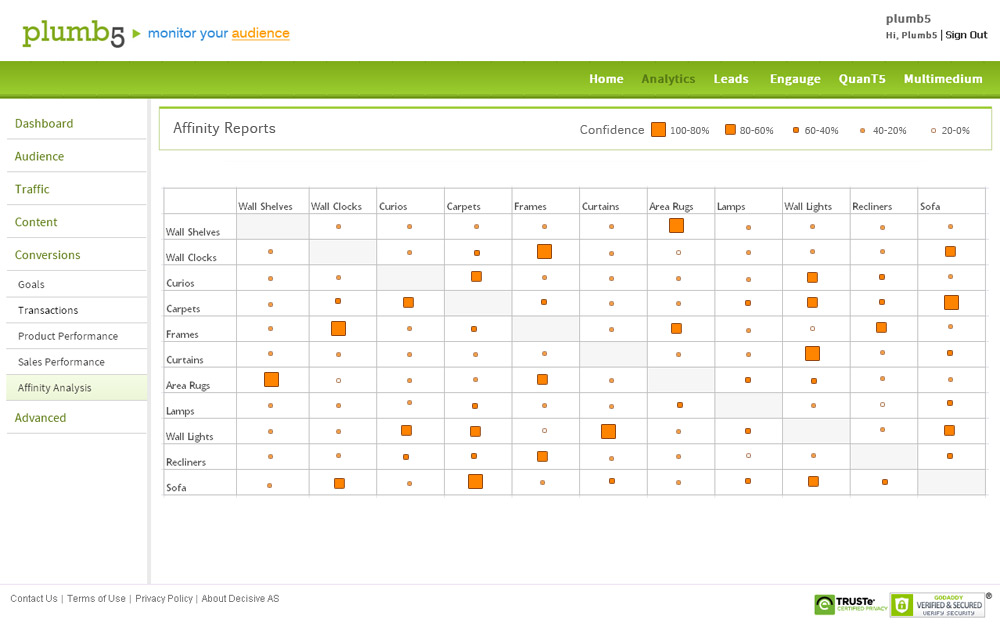
Note:
The recommendation widget needs to be integrated to the Content management system using web services, where we can re-use content already available to display product text and images using the script
