Manage Groups
Segmentation means to divide the marketplace into parts, or segments, which are definable, accessible, actionable, and profitable and have a growth potential. In other words, a company would find it impossible to target the entire market, because of time, cost and effort restrictions. It needs to have a 'definable' segment - a mass of people who can be identified and targeted with reasonable effort, cost and time.
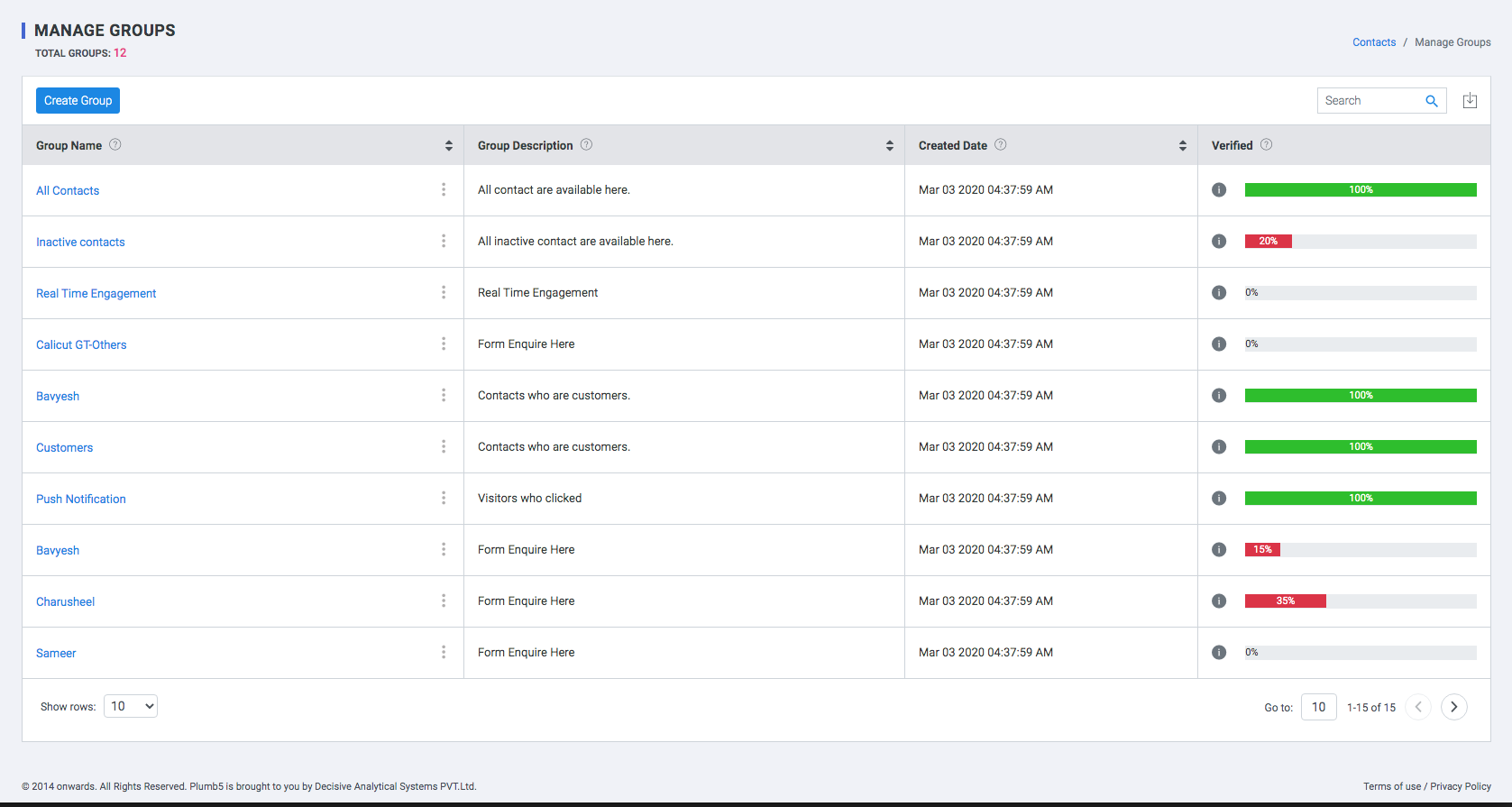
Menu Options
Edit
Edit group details and add contacts from the database
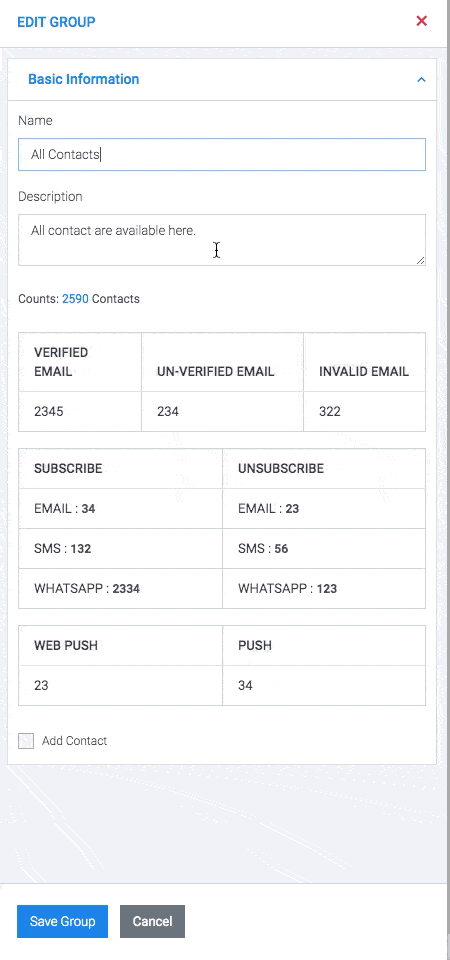
Duplicate:
Create Duplicate Group
Validate
Create Duplicate Group
Segment Analysis
Get Avg. Open Rates,Click Rates & Device Distribution for all the contacts in the group.
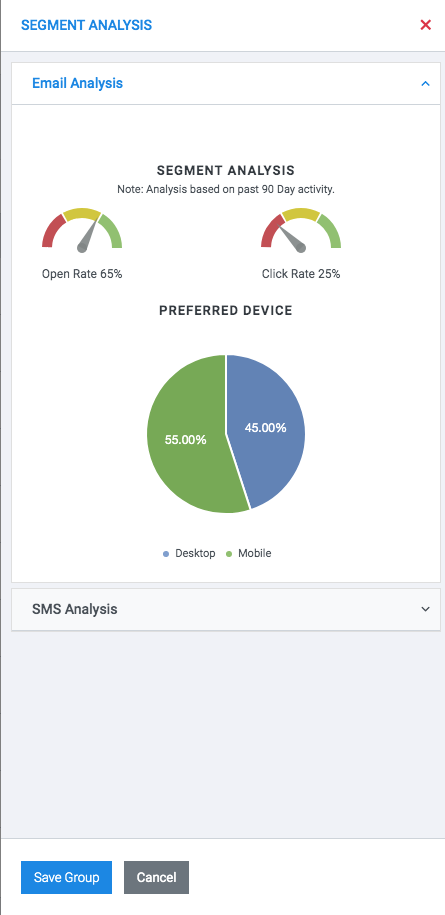
View Contacts
View contact list for the group.
Export Contacts
Export the contact list as a CSV, xlsx etc.
Exclusive Contact List
Exclude all the contacts in this group from all other groups
Create Control Group
In marketing, control groups are used to measure the impact of a specific campaign or customer journey. Specifically, control groups are the customers you are targeting with a particular campaign who will not receive that campaign.
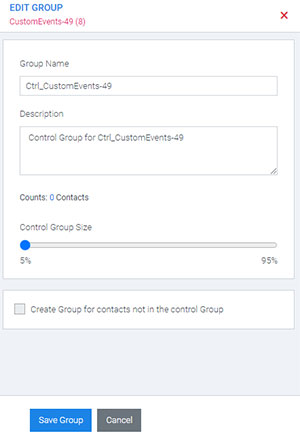
The single group under this option can be bifurcated into two different groups:
For Eg.
Crtl_Group Name ( Means, this group will be created and targeted for campaign) NACrtl_Group Name ( Means, this group will not be used for targeting for campaign)
NACrtl_Group Name ( Means, this group will not be used for targeting for campaign)
- Group Name: Name - Contact added for targeting under control group
- Description: More description of the name
- Control Group Size: Select the % of contact under the group to be targeted and bifurcated.
- Create group for contacts not under the control group: The balance contacts are added under the Non_Control group
Delete
Delete Group. The contacts do not get deleted.