Mail Dashboard
Plumb5 EMail dashboard provides comprehensive email performance data at a glance. You'll be able to see all emails sent or published during a given time frame mapped by opens and clicks, and benchmark their performance against your average rates. The new dashboard gives you a strong visual of how successful your overall email marketing efforts are by grouping emails into four quadrants based on performance.
Plumb5 Mail Management
The biggest advantage of Plumb5 mail service is that it is seamlessly integrated to the analytics module and mails can be triggered based on behaviour, actions and responses on the website. Set mail-out automation for sending follow-up emails based on past responses or even based on activity on the site. Our integration with RapLeaf API allows us to gather demographic details of the contacts available, which will help in further segmentation and groups.
Plumb5 uses the best SMTP Relay and REST API to achieve reliable email delivery rates or delivery speed. To ensure inbox delivery, EE handles DKIM, SPF, Feedback Loops, ISP Rate Limiting, white labelling, white listing, black listing, content analysis, private IP addresses, private IP pools, and public IP pools.
Important factors of Email Management
- Dedicated IP for the domain: For sending 10000 EMails per month - Cyber Law as per the Information Technology Act - This helps us to maintain the online reputation of the mailers and the open rate can be improved. For every contact data uploaded in Plumb5 for campaign purposes will have to be as per the compliances of the law of the country.
- A "Confirmation of Consent" campaign is a great way to make sure your contacts still want to receive mail from you. The templates can be made using Plumb5 Editor Samples.
- It's also an important way to keep your contact lists up to date. Keeping a contact list up to date is important and will improve your sender reputation because the vast majority of your subscribers will be engaging (opening and clicking) your mail.
- Timesheet for Professional services, Email Campaigns Support and any special support will be shared to your team on bi-monthly basis.
- One-Time Email contacts verification & validation is best practice. If the team brings in the third Party data without an opt-in, then the contact data needs to undergo a cleansing process that needs to be validated using the Third Party Data validation software with a One-time cost.
Email Campaign Process
- Data clean up and filtration will be 10000 contacts per batch.
- Segregation Parameters to be informed along with the DB. Validation & Final DB uploading will take place after Segregation.
- Database & Creative for Mail Campaign to be provided by Customer Team.
- Segregation Process will start post campaign filtration.
- Mail Groups to be formed as 10000 id’s per csv for better results.
- Rules, Communication & Creative for Personalization to be shared by Customer Team.
- Mail Campaign Intimation to be given 24 hours prior, if plumb5 Support is conducting the campaign.
- Post Clean-up, primary segregation to be done by Customer Team.
- Basis for Grouping to be shared by Customer Team.
- Monthly mail campaign summary will be shared with Business User, Manager Marketing, at Customer Team.
- Invoice will be generated on the basis of the Rate card mentioned above.
- The Credits are valid for the period of the agreement & cannot be transferred to the next year.
Campaign Effectiveness
Improve your mail strategy by identifying trends among your most successful emails, and the tips will help you make improvements to your email strategy.
Click-to-Open-Rate(CTOR)
CTOR measures the relevancy and context of an email by taking the number of unique clicks divided by the number of unique opens, and then multiplying by 100 to show it as a percentage. What it tells you is simply this: Of the subscribers who opened the email, how many clicked.
Open Rate
The percentage of people who opened your email out of the people who were delivered your email.
Click Rate
The percentage of people who clicked a link in your email out of the people who were delivered your email.
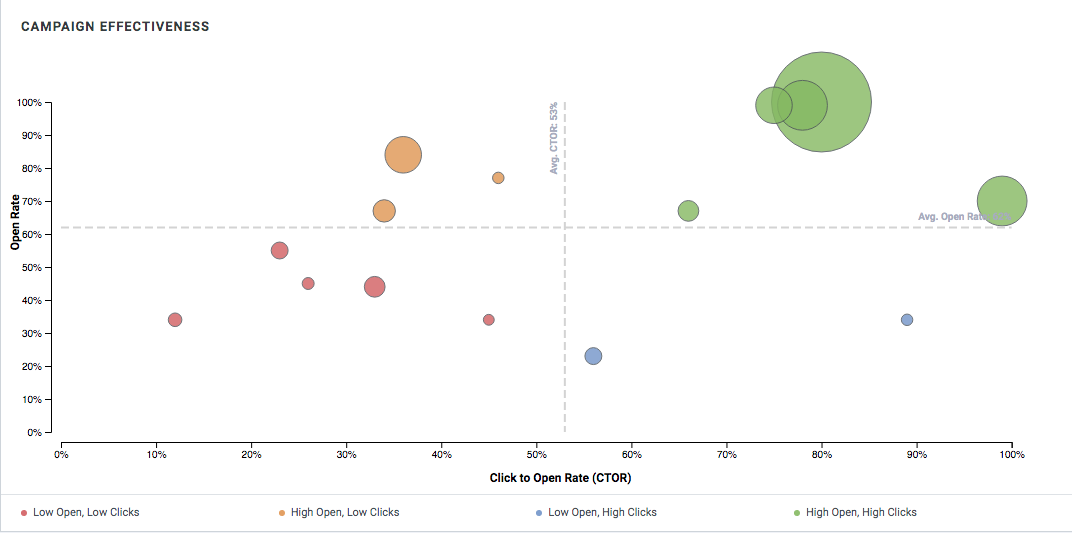
Legend/Tips
- Low Open, Low Clicks
Campaigns in this region are not doing very well. You could try a different subject line or different time to improve upon the open rates. It is also advisable to revisit the content of the mail for better click rates - High Open, Low Clicks
Many opened the mail but were not compelled to click. These campaigns could have done better with a better Call-to-action or an engaging content - Low Open, High Clicks
Those who opened it, clicked it. But not a lot of folks opened it. This email could have fared better with a different subject line, preview text or if sent at a different time. - High Open, High Clicks
These campaigns have done above average. These campaigns have found the right subject line, right content & send time.
Mail Performance Over Time
This graph shows your email opens and clicks over time. This data can help you learn what times of day are best to reach out to your contacts. Hover over parts of the graph to reveal open and click data for a specific date and time. To analyze data from a specific timeframe, click the time period dropdown in the upper left corner.
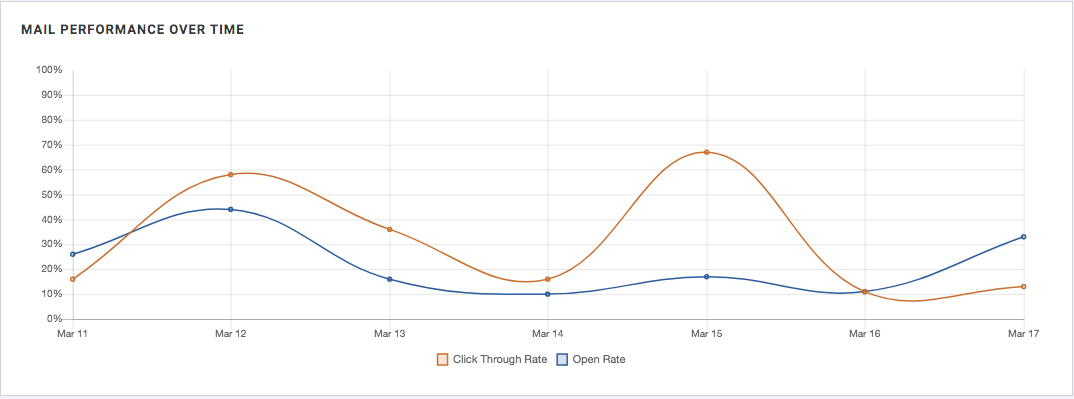
Engagement Widget
A Widget listing the number of successful deliveries, opened and clicks.
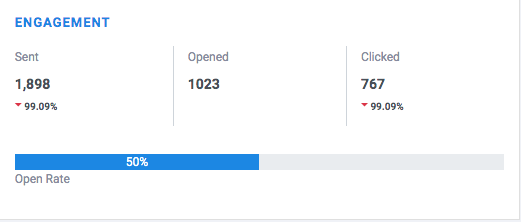
Delivery Widget
A Widget listing the number of bounces, unsubscribes, and forwards.
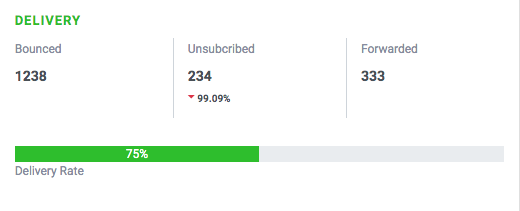
Hard Bounced
Discover emails with the highest bounces, unsubscribes, and spam reports. Learn which emails affected your deliverability rates and get tips on how to avoid future pitfalls.
Types of bounces
- Hard bounce
This usually indicates a permanent error, but can also be caused by a strict email security filter. To protect your email sender reputation, plumb5 excludes these contacts from future emails. - Soft bounce
This indicates a temporary problem with the recipients server, or another temporary technical problem. Contacts who soft bounce are eligible to receive future emails from you. - Pending bounce
This is caused by a temporary technical issue with either the sending or receiving email server. plumb5 continues to try sending the email for up to 72 hours. If the message isn't delivered during that time, it becomes a soft bounce. - Global bounce
a hard bounce for a permanent reason across three or more plumb5 accounts. Permanent bounces include email address is invalid and mailbox full. Global bounces are dropped from future emails across all plumb5 accounts.
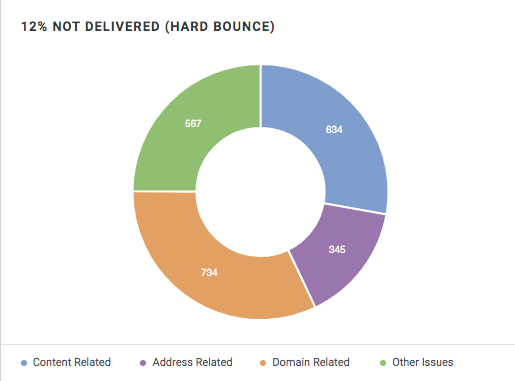
Legends/Tips (hard Bounced Issues)
- Content Related
The recipient/contact has a blocked status for either hard bouncing, being unsubscribed or complained. Connection Terminated as the receipient believes the email is a SPAM - Address Related
The email address does not appear to exist or there is something wrong with the mailbox of the recipient, eg. the mailbox is full and cannot accept more emails. It could also be a Grey-listed mail and temporarily rejected. Grey-listed mails will be re-tried. - Domain Related
This could be a DNS problem or The email bounced due to a poor reputation of the sending IP address or the email was not delivered because there was an issue validating the SPF record for the domain of this email. - Other Issues
Suppressed Email or Throttling error or a time-out. This could also be due to a connection problem or a Whitelisting problem or Mail was cancelled by the Administrator.