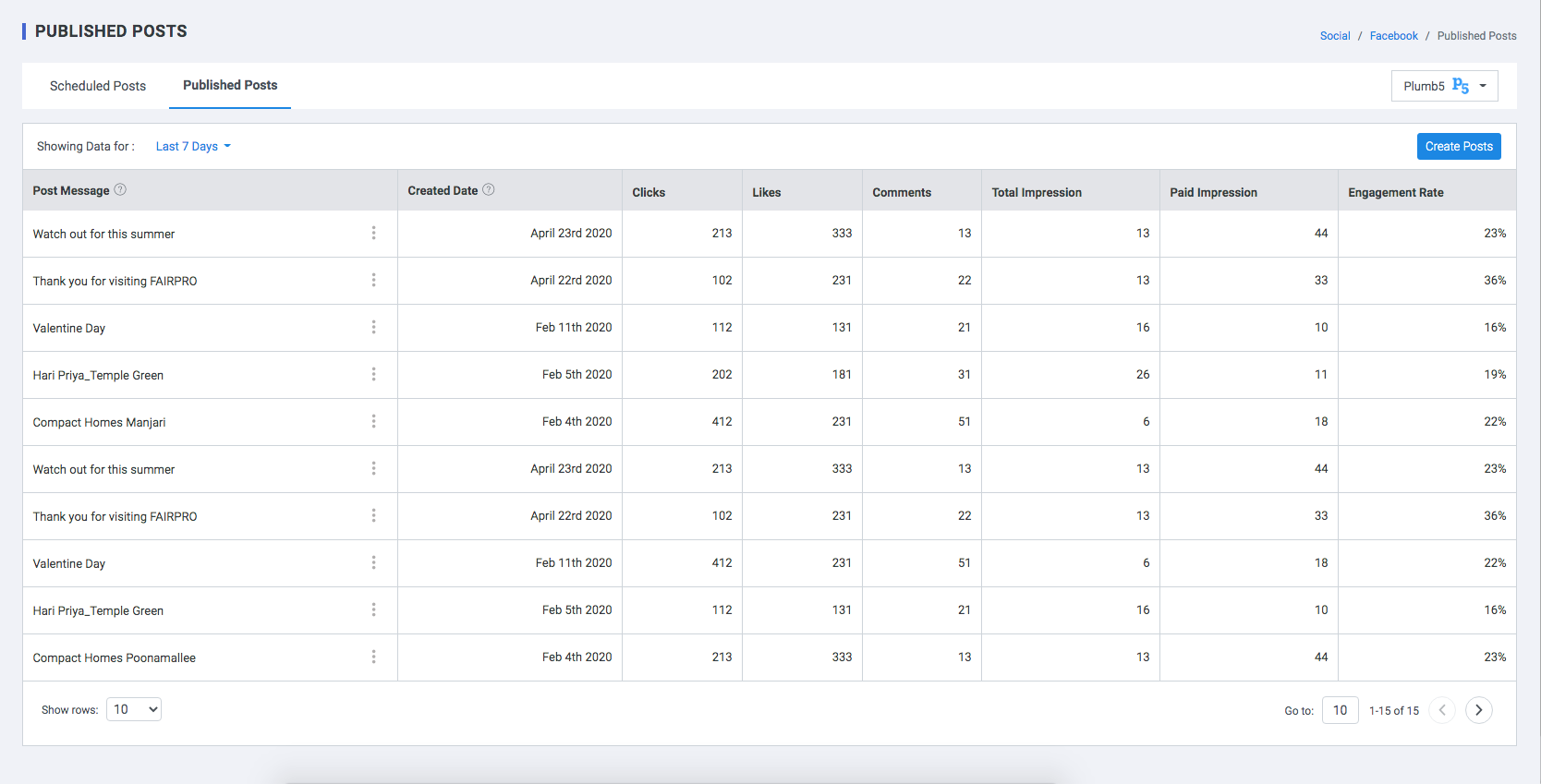Manage Facebook Posts
Manage,Schedule and analyse your Posts on your Facebook page.
Before we look at what to post, there’s a very important aspect of Facebook that you should know first. Facebook used to show posts in the News Feed in a reverse-chronological order. The most recent post will always appear at the top of the News Feed. But as more and more people and businesses joined and posted on Facebook, there were so many posts on everyone’s NewsFeed that it became difficult to go through every post on our News Feed. So Facebook introduced a system to help organize the posts we see on our News Feed. The system is often known as the Facebook algorithm.
The Facebook algorithm uses many different factors to determine how relevant a post might be to each one of us and shows us the most relevant posts at the top of our News Feed. This means that not all the people who Like your Facebook Page will see all of your posts. To reach more people with your Facebook Page, you have to post content that they care about and would interact with.
Scheduled Posts
Scheduling your social media posts couldn't be easier! Our vision is for users to have a unique voice on social media, and to be able increase engagement and reach of posts by targeting the message to the right audience.
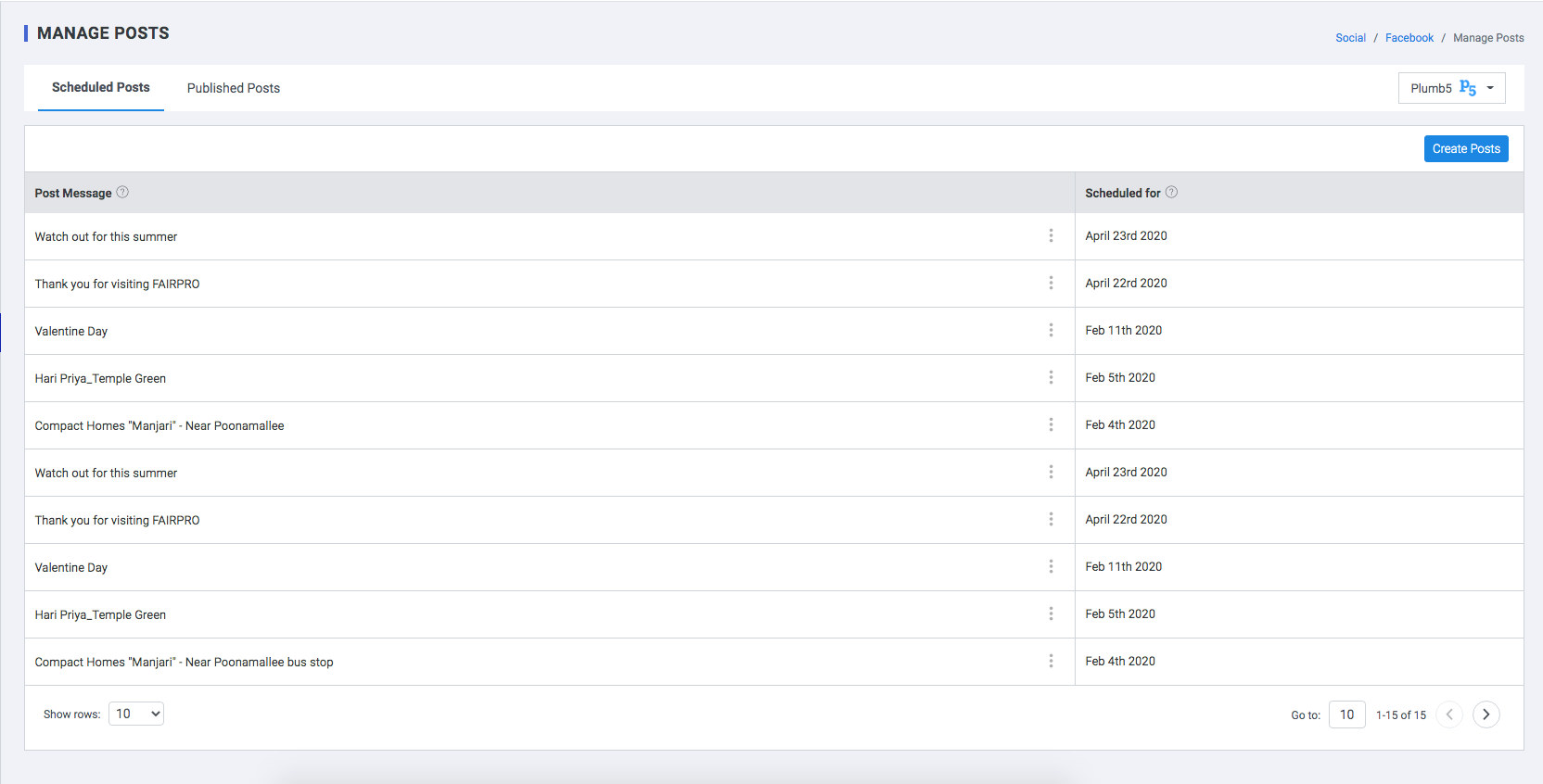
Click on the “Create Post'' Button to start creating your Facebook post. Add your Message and/or Link and select your scheduled date & time.
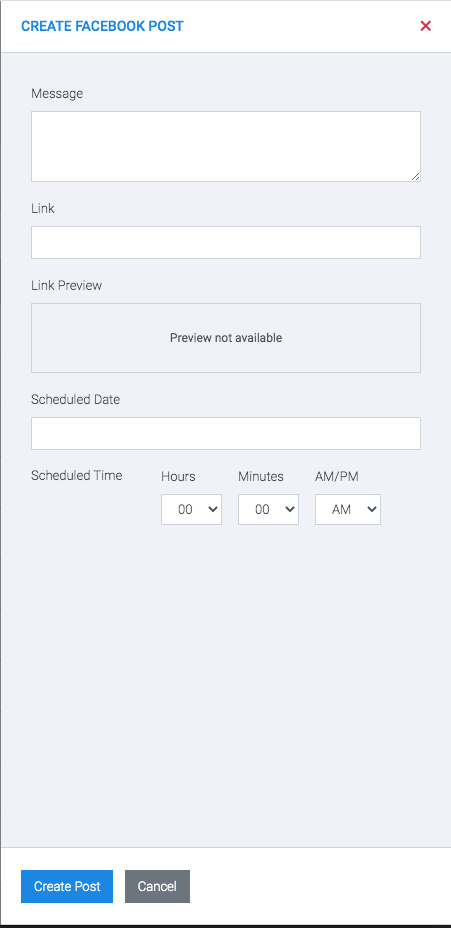
Published Posts
View all relevant metrics for your published posts by the time period selected.
- Post Message : Facebook Message title or caption.
- Created Date : Date of the facebook post creation.
- Clicks:No. of Clicks for the post
- Likes : No. of Likes for the post
- Comments: No. of Comments on your Post
- Total Impression: The number of times people saw activity related to your Page.
- Paid Impression: The number of times people saw activity related to your Page via a paid Facebook ad.
- Engagement Rate: Engagement Rate on Facebook for a post is calculated as the number of Engaged Users divided by the total reach of that post.