Reports
This module shows all the chat interactions by visitors and by agents that can be filtered by day week, or month.
The Live chat report has be divided into the Following sections
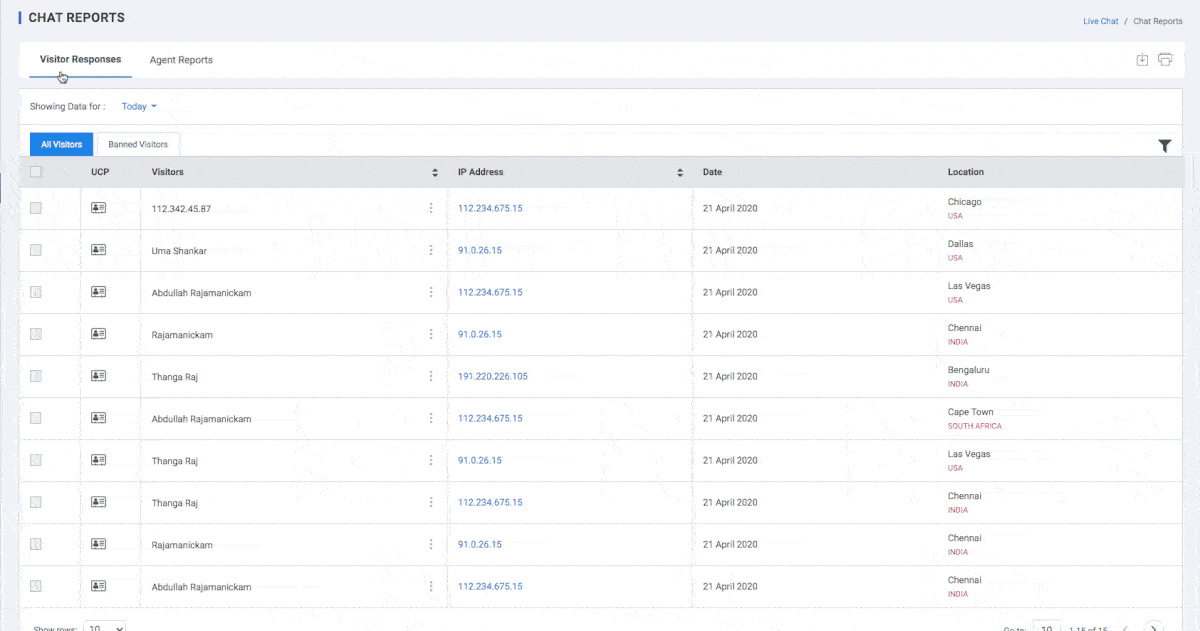
Visitor Responses
-
All Visitors
In this section, users can view all the chat responses pertaining to different chat rooms that are created in the system. Users can filter the chat responses based on the date and the visitor type.
The table below displays the fields in the screen.
| Field | Description |
| UCP | Click UCP (Unified Customer Profile), the UCP window appears |
| Visitor | Click on the context menu to display the chat transpired between the visitor and the chat agent |
| IP Address | The IP address of the visitor machine |
| Location | The location from where the chat was initiated. |
| Date | The date on which the chat is created |
-
Banned Visitors
In this section you can see the details of all Banned or prohibited Visitors.
The table below displays the fields in the screen.
| Field | Description |
| UCP | Click UCP (Unified Customer Profile), the UCP window appears |
| Visitor | Click on the context menu to display the chat transpired between the visitor and the chat agent |
| IP Address | The IP address of the visitor machine |
| Location | The location from where the chat was initiated. |
| Date | The date on which the chat is created |
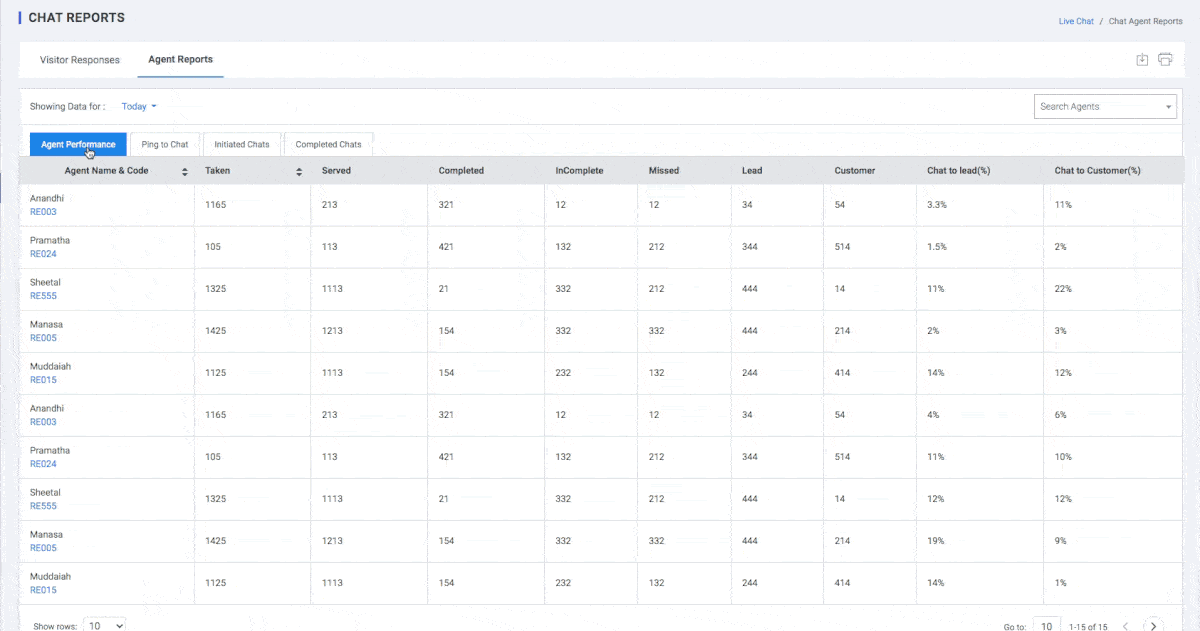
-
Agent Reports
-
Agent Performance
The agent performance report shows the following metrics:
-
Agent Name & Code: Agent identity
-
Taken: how many chats were accepted
-
Served : How many chats were served
-
Completed: Completed Chats
-
InComplete : Chats that were abandoned
-
MissedLead : how many prospects were missed
-
Customer : How many Customers were chatting
-
Chat to lead(%) : Chat to prospect conversion rate
-
Chat to Customer(%): Chat to Customer conversion rate
-
-
Ping to Chat
Ping to chat gives you an overview of the response time. Minimizing response time is the biggest challenge for businesses nowadays. Technology certainly plays a vital role in this, and live chat support in particular represents one of the latest additions to that trend.
-
URL : Chat initiation URL
-
Auto Ping : Chat pings initiated by the system
-
Response : No. of responses
-
Ping to Chat(%): Conversion rate from impressions to chat
-
-
Initiated Chats
- Initiated URL : Chat initiation URL
- Chat Conversion : Chat conversion rate
-
Completed Chats
- Date : Completion Date
- Taken: Chat initiated
- Assigned : No. of Visitors assigned to Agent
- Unassigned : No. of Visitors not assigned to any agent
- Completed : No. of chats Completed
- Completed% : percentage of total chats taken over Chats completed.