Manage Templates
With templates, you can save repetitive SMS content as a template. Before sending a template, you can personalize and tailor the content to your recipients. You can access templates in the manage campaign section.
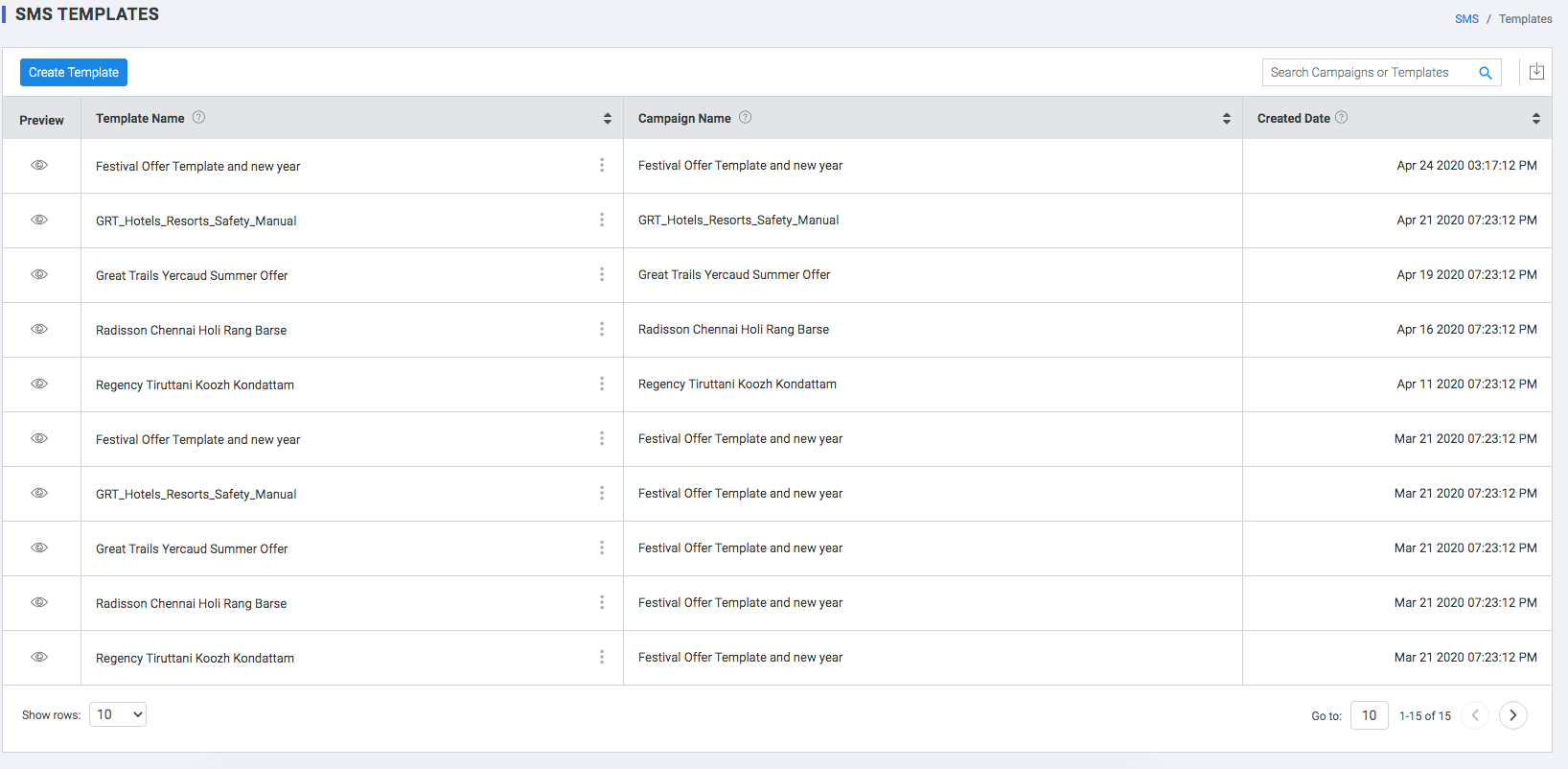
Create Template
Templates can be personalized only through the personalization tokens or User Attributes that have been created in your backend. Thus, each time the Campaign API is triggered for a user, your tech team will need to ensure that values of all the User Attributes are passed along to your dashboard. This way we'll know which token needs to be replaced with which value, facilitating one-on-one personalization at scale.
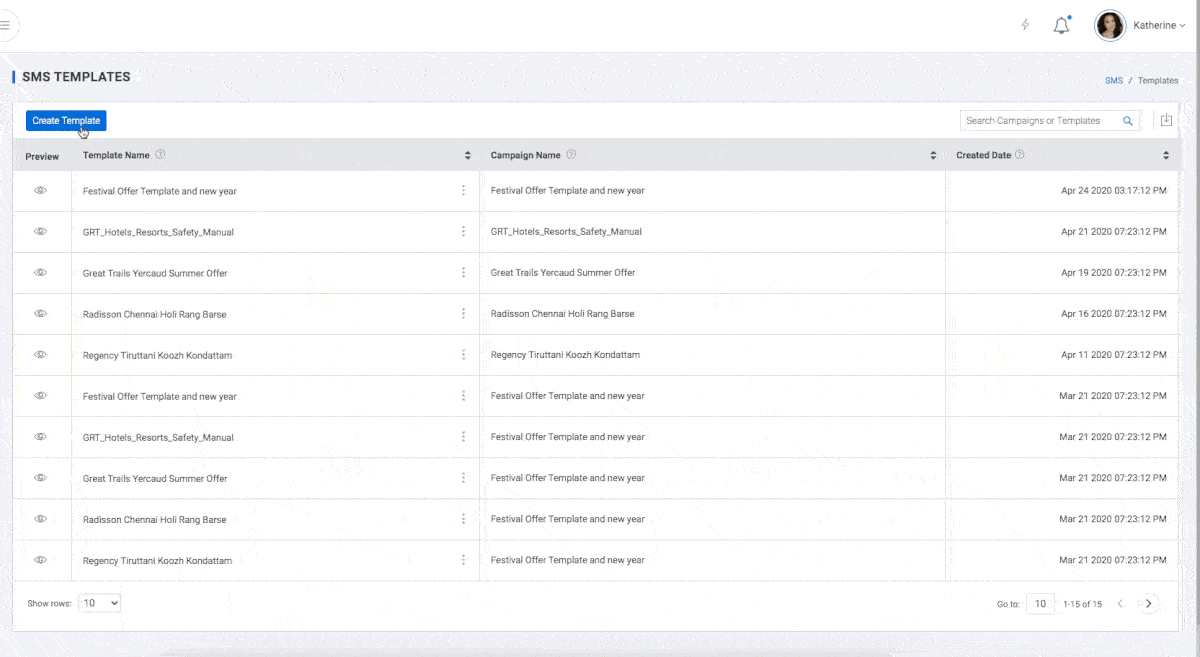
- Campaign Name: Select a previously saved campaign.
- Template Name: Name of the template.
- Template Description: A brief description of what this template is about.
- Add Message: Add a personalized message using user attributes.
- Landing Page Urls: Each time a user clicks on a link included with the SMS, it's tracked as the performance indicators, Total Clicks and Unique Clicks under the Campaign's Overview section. Whenever you add a link in the field, Message, we automatically append it to your domain , allowing us to track users who click on it. Hence, if you have not added a link, then no Clicks will be tracked for your campaign.
Personalized Preview
You can see the final output/ Raw preview with the personalization token replaced with the appropriate value.
Distributed Ledger Technology (DLT)
What is DLT Registration? Why It Is Required For SMS Service In India?
Distributed Ledger Technology (DLT) is a block-chain based registration system. According to TRAI (Telecom Regulatory Authority of India), telemarketers have to be registered in the DLT platform.It is being issued in the public interest to control the SMS spam from various marketing firms. Earlier the bulk SMS providers were required to register with TRAI. With the updated rules, whoever wants to send promotional or transactional SMS to their customers needs to be DLT registered.
The DLT platform keeps records of all the transactions made by the network participants.It is mandatory as per the new TRAI regulations. Communication messages like OTP, verification codes, notification, etc sent by businesses to their customers need to be registered in the TRAI DLT platform.There are multiple phases to implement the above regulation which mandated the use of blockchain-based technology known as DLT. Most of the telecom operators have already implemented the DLT system.It’s aimed at creating more transparency and reducing the incidence of spam and fraud done through SMS. Plumb5 is taking all measures to offer regulatory compliant solutions in line with TRAI rules and regulations to create a more transparent system for communication. It enables you to send SMS to your leads directly through automation.
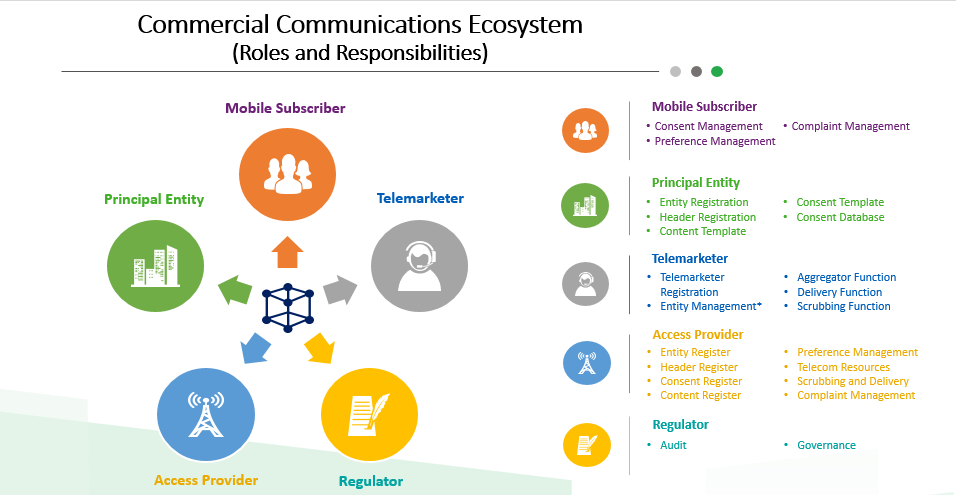
Updated TRAI Rules For Bulk SMS
To prevent customers from unsolicited commercial communication TRAI has revised the rules for telemarketers and enterprises for bulk SMS service in India. It has formulated the guidelines to enhance control and prevent any fraudulent practice. It also gives greater safety for the end-customer. The companies who want to send promotional or transactional messages to their customers will now have to register themselves with telecom operators. They will be accountable to telecom operators who will be directly accountable to TRAI. The system is governed using blockchain technology known as DLT and the whole panel entities will be interlinked with each other.
Uploading of DLT Template
Please gather all your templates/ message content and start uploading them under different categories i.e. Transactional /Service Implicit/Service Explicit /Promotional. Aside from Service explicit and Promotional Messages a special template named as consent template needs to be uploaded and approved. Please refer to the attached Template creation handbook to have clarity over the type of Content templates and consent templates.
Similar to the Sender ID upload process, you need to upload these templates with any one operator DLT portal and templates will get synced across all other DLT portals/platforms.
Steps to upload Transactional/ Service Implicit templates
- Login to the portal with your credentials.
- Go to the template section and select the Template type i.e. Transactional / Service Implicit.
- Select all the sender ids with which you want to link a particular template with.
- Provide template name( place a unique name for each template for your reference) & select Template message type such as Text or Unicode.
- Provide the template content, use the push button named “Insert Variable” to place variables (1 variable is of 30 characters accordingly choose no of variables required).
- Save the template to send to approval to DLT registrar.
Steps to upload Promotional / Service Explicit templates
- Login to the portal with your credentials.
- Go to the consent template section, provide the details and upload consent template and save. Wait till it gets approved by the DLT registrar.
- Go to the template section and select the Template type i.e. Promotional / Service Explicit.
- Select all the sender ids with which you want to link a particular template.
- Select the approved consent template with which you want to link a particular message content.
- Provide template name( place a unique name for each template for your reference) & select Template message type such as Text or Unicode.
- Provide the template content , use the push button named “Insert Variable” to place variables ( 1 variable is of 30 characters accordingly choose number of variables required).
- Save the template to send to approval to the DLT registrar.
Implementation of DLT Scrubbing Charges
With reference to the implementation of DLT scrubbing charges of Rs. 0.025 (2.5p) + GST per SMS was supposed to be implemented from 1st August 2020. I would like to inform you that in view of the current pandemic where all the businesses have been impacted badly, all the Telecom operators agreed to get this pushed to September So, now this would be implemented from 1st September 2020.
For Post-paid Customers: The invoice raised in October 2020 (for September 2020 usage) will carry the additional DLT scrubbing charges of Rs. 0.025 (2.5p) + GST per SMS against all SMS submitted to the DLT platform.
For Prepaid Customers: The available credit/ balance in your panel will be re-calculated on 1st September 2020 based on additional DLT scrubbing charges of Rs. 0.025 (2.5p) + GST per SMS.
for example: As per August 31st, if your credit balance in the account is 1,00,000 SMS credits there will be a deduction of 2,500 SMS credits (1,00,000*0.025 = 2,500)
Further, we are in constant touch with the Telecom operators for any updates on it and we would also inform you if there is any change in the above-mentioned date for implementation of the same.
Note: To using the SMS engagement, your have to complete Company Registration, header approval, Template & Consent approval with any one of the DLT portals, As per the directions of TCCCPR regulation 2018 and TRAI, all unregistered entities, their header & unregistered Template submissions will be stopped.
Plumb5 Team is available to extend all necessary support in this activity.
Content template creation guidelines
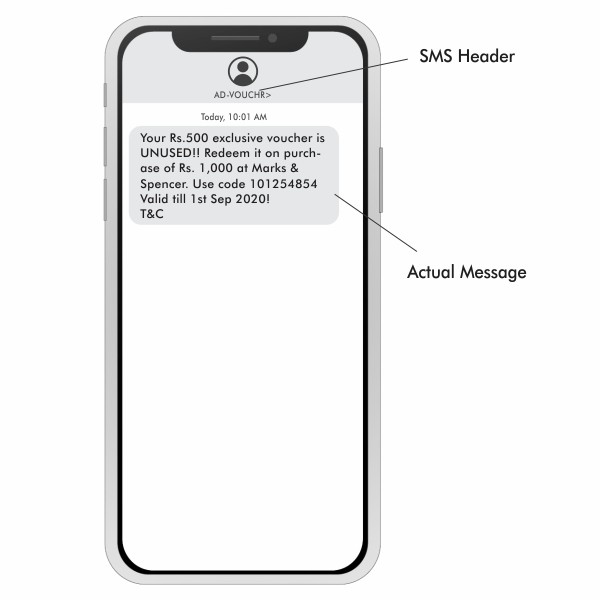
Transactional: Any message that contain OTP and requires to complete a banking transaction initiated by a bank or financial institution will only be considered as transactional messages. This is applicable to all banks (national/scheduled/private/Govt or MNCs)
Illustration
- OTP message required for completing a net-banking transaction.
- OTP message required for completing credit/debit card transaction at a merchant location.
Note:Every Content Template that is being registered by a Principal Entity should contain ‘Brand Name(s)’ (Complete business name/brand name/trademark) in the content field.
Examples for templates:
| Actual Message | Required template format |
| 824926 is the otp for trxn of inr 57.75 at zaak epayment services pv with your sbi card xx3931. otp is valid for 10 mins. pls do not share with anyone | {#var#} is the otp for trxn of inr {#var#} at {#var#} with your sbi card{#var#}. otp is valid for {#var#}. pls do not share with anyone |
| 032456 is your OTP for fund transfer for amount Rs.3,000 to Ravi. OTP valid for 8 minutes. Do not share this OTP with anyone- ICICI bank | {#var#} is your OTP for fund transfer for amount {#var#} to {#var#}. OTP valid for 8 minutes. Do not share this OTP with anyone- ICICI bank |
Service Implicit: Any message arising out of customer’s action typically against a transaction/relationship with the enterprise that is not promotional, will be considered as Service-Implicit message.
Illustration
- Confirmation messages of a Net-banking and credit/debit card transactions.
- Product purchase confirmation, delivery status etc. from e-comm websites
- Customer making payments through Payment Wallet over E-Commerce website/mobile app and an OTP is sent to complete the transaction.
- OTPs required for e-comm website, app logins, social media apps, authentication/verification links, securities trading, demat account operations, KYC, e-wallet registration,etc.
- Messages from TSP/ISP.
- Periodic balance info, bill generation, bill dispatch, due date reminders, recharge confirmation (DTH, cable, prepaid electricity recharge, etc.)
- Delivery notifications, updates, and periodic upgrades.
- Messages from retail stores related to bill, warranty, school attendance/transport alerts.
- Messages from hospitals/clinics/pharmacies/radiologists/pathologists about registration, appointment, discharge, reports.
- Confirmatory messages from app-based services.
- Govt/DOT/TRAI mandated messages.
- Service updates from car workshops, repair shops, gadgets service centers.
- Directory services like Justdial, yellow pages.
- Day-end/month-end settlement alerts to securities/demat account holders.
Note:Every Content Template that is being registered by a Principal Entity should contain ‘Brand Name(s)’ (Complete business name/brand name/trademark) in the content field.
Examples for templates:
| Actual Message | Required template format |
| Thank you for using EMI Facility on your IDBI Bank Credit Card 4***3495 EMI request for Rs. 25000.00 executed on 01/07/2019 | Thank you for using EMI Facility on your IDBI Bank Credit Card {#var#} EMI request for {#var#} executed on {#var#} |
| YES BANK - Your new bill for BESCOM Bangalore - account 0842948000 for Rs 4339.00 could not get scheduled because auto pay limit is less thanthe bill amount. | YES BANK - Your new bill for {#var#} - account {#var#} for Rs {#var#} could not get scheduled because auto pay limit is less than the bill amount. |
Service-Explicit: These are the messages which require explicit consent from customer, that has been verified directly from the recipient in robust and verifiable manner and recorded by consent registrar. Any service message which does not fall under service-implicit category.
Note:Additionally, consent template can be linked while creating a service explicit content template.
Illustration
- Messages to the existing customers recommending or promoting their other products or services.
Note:Every Content Template that is being registered by a Principal Entity should contain ‘Brand Name(s)’ (Complete business name/brand name/trademark) in the content field.
Examples for templates:
| Actual Message | Required template format |
| Pay JUST Rs 640* pm & get Rs 83,333 for 120 months or payout of Rs 1,00,00,000 With LIC*(Life Insurance Cover) For Your Family.http://px2.in/pAD4Tls | Pay JUST Rs {#var#} pm & get Rs {#var#} for {#var#} months or payout of Rs {#var#} With LIC (Life Insurance Cover) For Your Family. {#var#} |
| YOU can win Rs 20,000 in Fantasy cricket use code 542321. Install Qureka Pro app now to WIN Click - https://abc.com | YOU can win Rs {#var#} in Fantasy cricket use code {#var#}. Install Qureka Pro app now to WIN Click - {#var#} |
Content Template Variations
- 2 or more spaces are not supposed to use between 2 words, before word or after word.
- All special characters (found on keyboard) are allowed, except < and > symbols.
- Variable format is {#var#} which is case sensitive.
- Or variable can be inserted by clicking the radio button (insert variable) above text box
- Trans/Service category messages should have variable mandatorily.
- Promo category can have complete fixed content or with variable part
- There is no limitation in no. of variable per message.
- Values like amount, date, a/c no, merchant names, OTP, codes, URL, customer names, card type, etc. needs to be replaced with variables.
- In case trying to upload same template, portal would show an error as "Template Message already registered (Template Name - ****)"
- A single SMS has a character limit of 160 characters. If your message exceeds the limit, an alert is shown on the screen allowing to continue typing the message beyond the character limit. This message will count for 2 or more SMS
- Each variable can consist of up to 30 characters.
DOs for Content Templates:
- Use promotional category for communications intended to send from numerical sender id only.
- Transactional category to be used by banking enterprises only & for OTP messages during fund transfer; online payment; merchant txn only.
- Service – explicit category needs to link consent template as well, without which the template gets rejected.
- Choose a relevant/recognizable name for templates
- Use message type as “TEXT” for all general messages & “Unicode” for regional messages.
- Variable {#var#} insertion to be required against values like date; amount; a/c no; OTP; names; etc.
- Always use notepad or notepad ++ to create template, to avoid additional spaces and invalid characters
- Min fixed char required in templates is 10 char (applicable in pure OTP messages only)
- Linking of consent templates for content template categories “promotional” & “service – explicit” is optional (not mandatory)
DON'Ts for Content Templates:
- Same content template against multiple headers.
- Header selection against irrelevant templates
- Selecting “Transactional” category by non-banking enterprises.
- No or invalid variable format in templates.
- Using double spaces in templates (this can be pre-checked by verifying the template on notepad++ before template submission)
- Templates with less than 10 char or variable insertion alone as template using multiple templates (eg: Dear customer {#var#}{#var#}{#var#}.)
- Do not use external fonts or characters other than those appear on keyboard, prise, like example mentioned explaining brand name field.