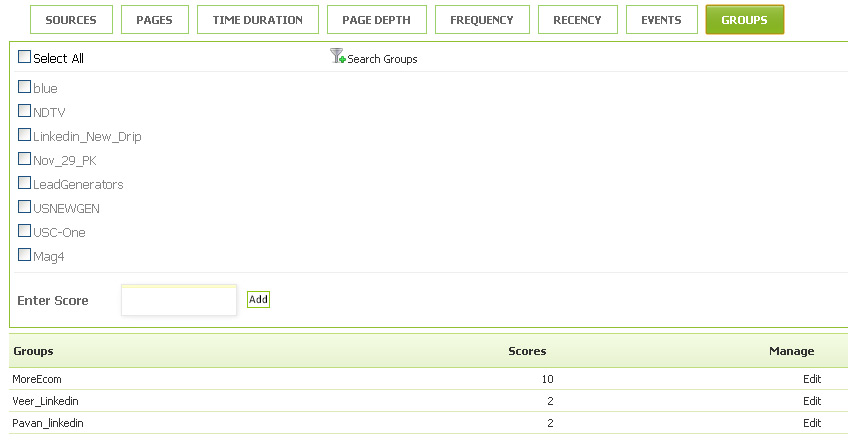Start monitoring customer’s behavior on the store, by integrating customer id of your store platform, to sessions on Plumb5. You can assign scores to their behavior and start automating conversion campaigns
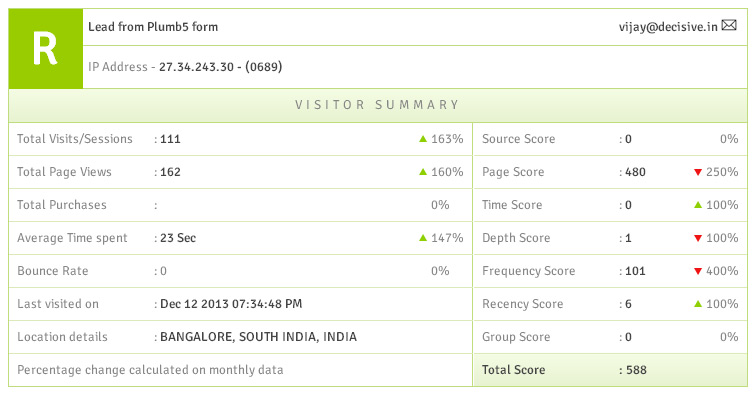
The above graphic represents the profile of the visitor, where you can find scores assign to him. The above graphic tells us that the visitor frequency to the site has lowered, though he had visited recently. You can also see that the visitors page depth has lowered too which is an indication that the visitor is drifting away.
In this situation, you can enable a personalized tactical message to this user to be able to drive more excitement
In the following screens, you can check how you can add scores to each parameter
1. Assigning scores to Sources
Assigning scores to source URLs helps in segmenting visitors coming from particular campaigns. You can even add scores to all interaction points and create custom attribution models, which helps in identifying, even the smallest contributing source
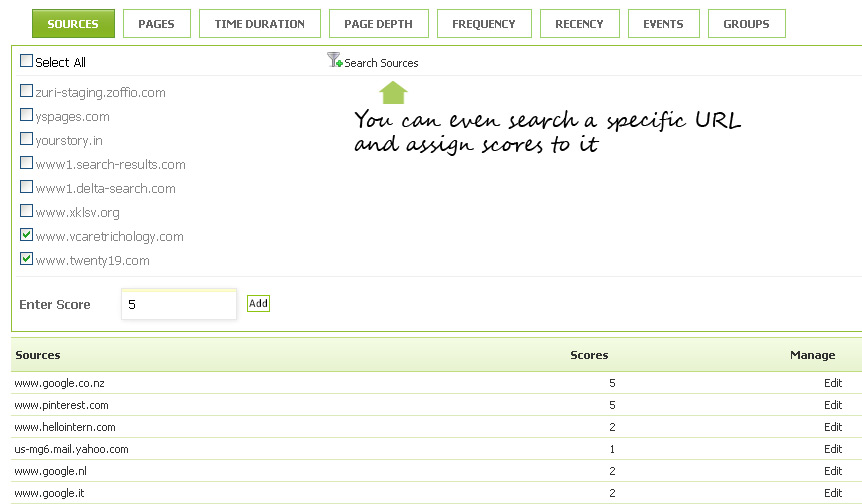
2. Assigning scores to pages
Assigning different weights based on page type will help us understand the intent behind each visit. If your goal pages include add to cart pages or wish list pages, you would want to give them higher scores, so that you can easily segment visitors with high intent and assign conversion workflows based on scores
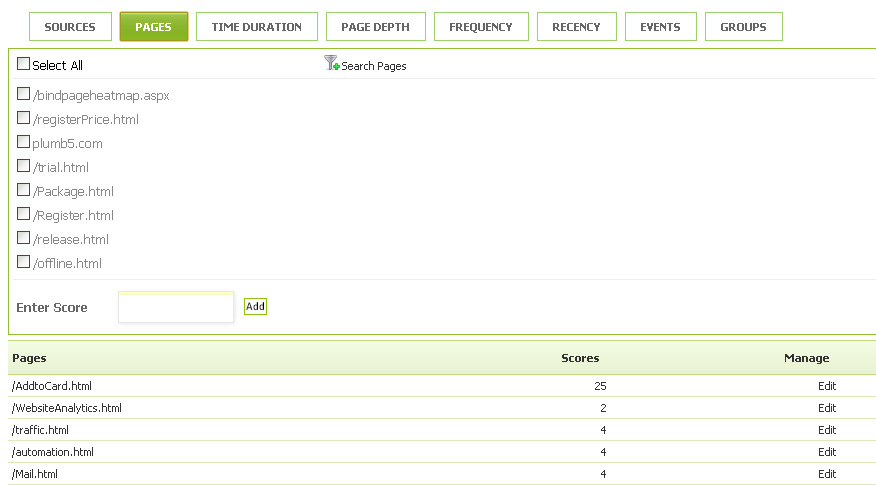
3. Assigning scores to Time-spent
Scoring duration, based on time spent also contributes in analyzing the intention
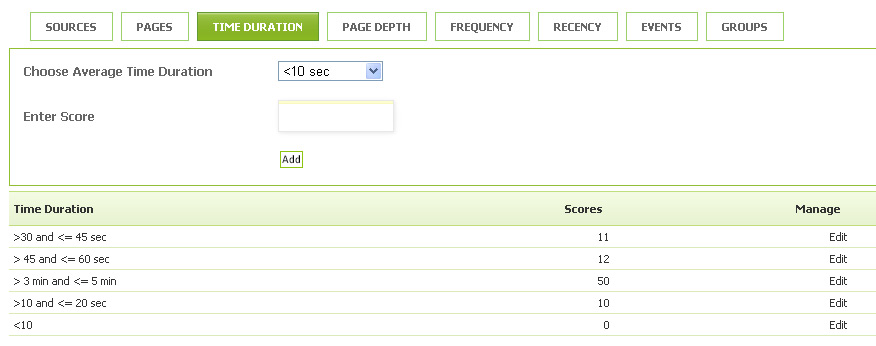
4. Assigning scores to PageDepth
Scoring Page Depth is crucial. Page depth scores easily helps you in identifying an opportunity and can be easily targeted using personalization work-flows

5. Assigning scores to Frequency
Assign Scores to Frequency along with page depth reveals urgency and intent associated with user engagement.
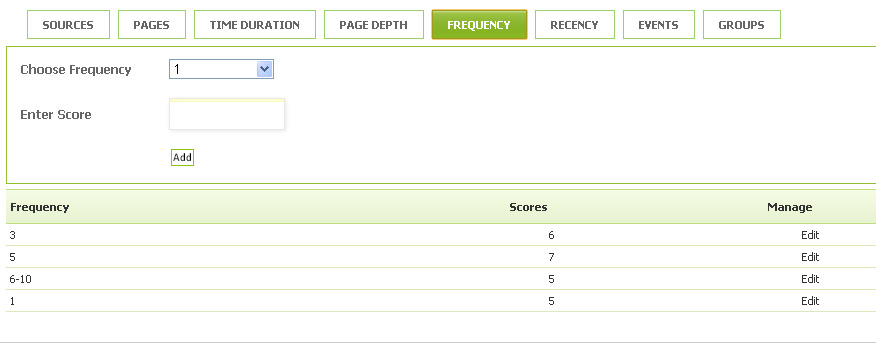
6. Assigning scores to recency
Assigning scores to Recency also helps in identifying drifting visitors. You can set -scores to reduce scores for drifting visitors, so that you can be notified of negative scores
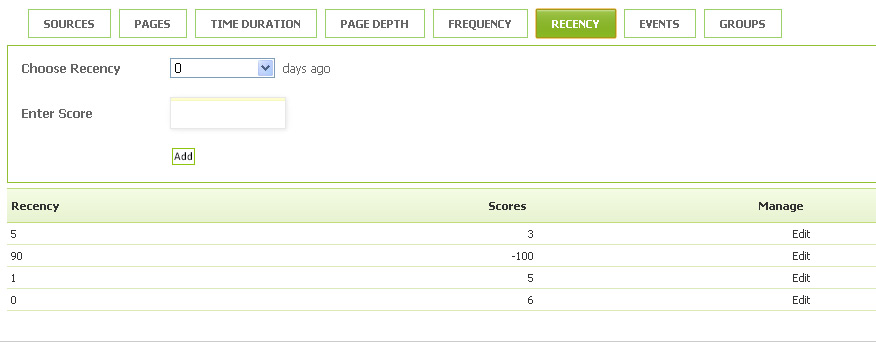
7. Assigning scores to events
Assigning scores to events helps in intent measurement. You can add high scores for key interactions like add to cart or add to wish list button.
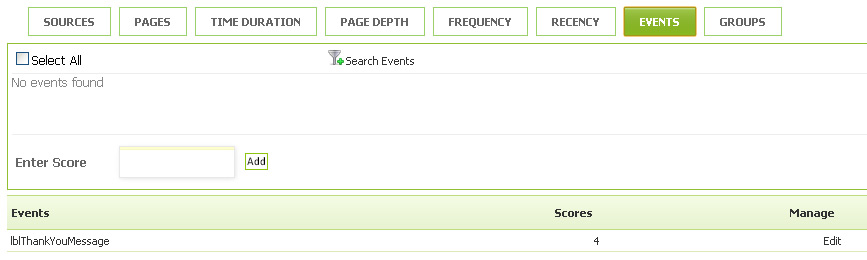
8. Assigning scores to groups
You can also assign scores to fresh contact lists with a base score and assign a lead generation workflow to enable automation