Sessions
Session Overview
A session is a group of user interactions with your website that take place within a given time frame. For example a single session can contain multiple page views, events, social interactions, and ecommerce transactions. You can think of a session as the container for the actions a user takes on your site.
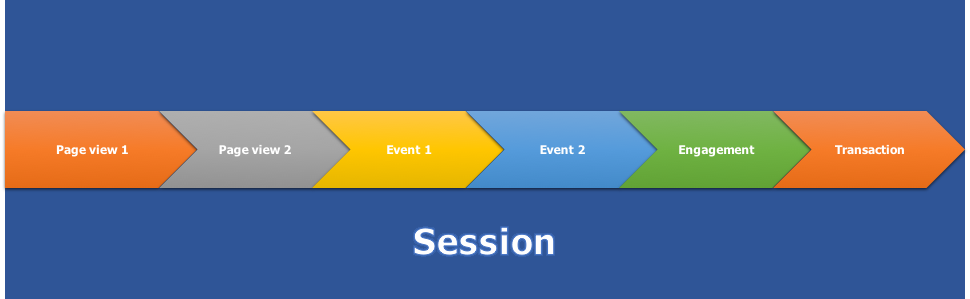
A single user can open multiple sessions. Those sessions can occur on the same day, or over several days, weeks, or months. As soon as one session ends, there is then an opportunity to start a new session. There are two methods by which a session ends:
Time-based expiration:
- After 5 minutes of inactivity
- At midnight
Campaign change:
- If a user arrives via one campaign, leaves, and then comes back via a different campaign.
“Unique Visitors” are the number of people that visited your site over the selected time period. A person visiting the site multiple times during the time period is only counted once.
A “Pageview” is recorded whenever a full page of your website is viewed or refreshed. The count of pageviews is the total number of times the pages of your website were viewed or refreshed within the selected time period. Page Views are not unique.
A “Visit” is a single browsing session. If a visitor views another page on your site within 5 minutes of the last pageview it is counted as the same visit. If a visitor returns to your site after 5 minutes have passed since the last pageview then it is counted as a separate visit.
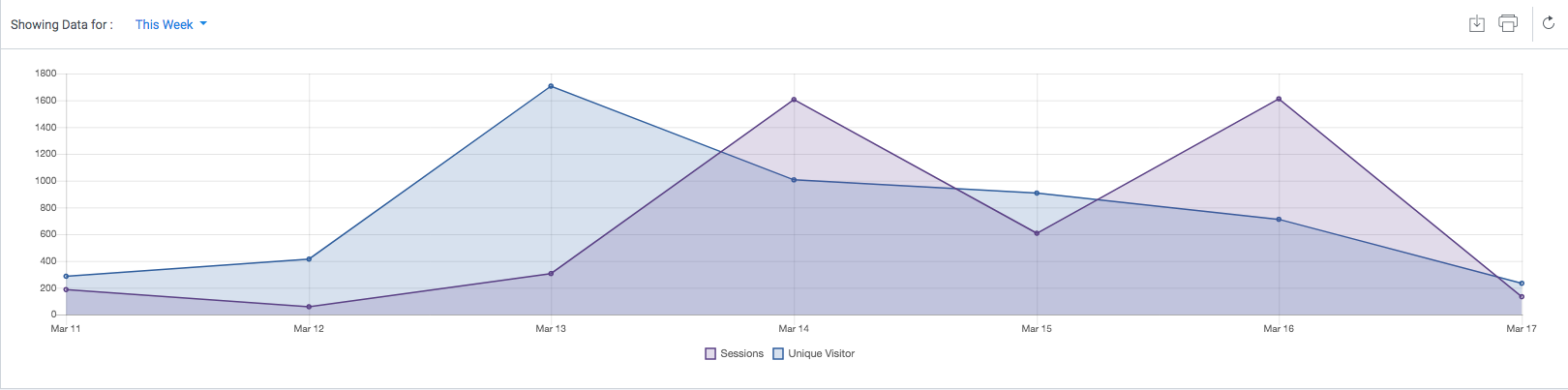
Sessions vs. Unique Visits - A visitor may visit a website multiple times in a given period. Number of sessions is a cumulative number of sessions in the given period which includes multiple visits from the same visitor. The graph displays a comparison of Number of Sessions vs Unique Visits to display the actual number of distinct visitors who visited the website leading to the total sessions. The number of sessions is always equal to or greater than Unique Visits.
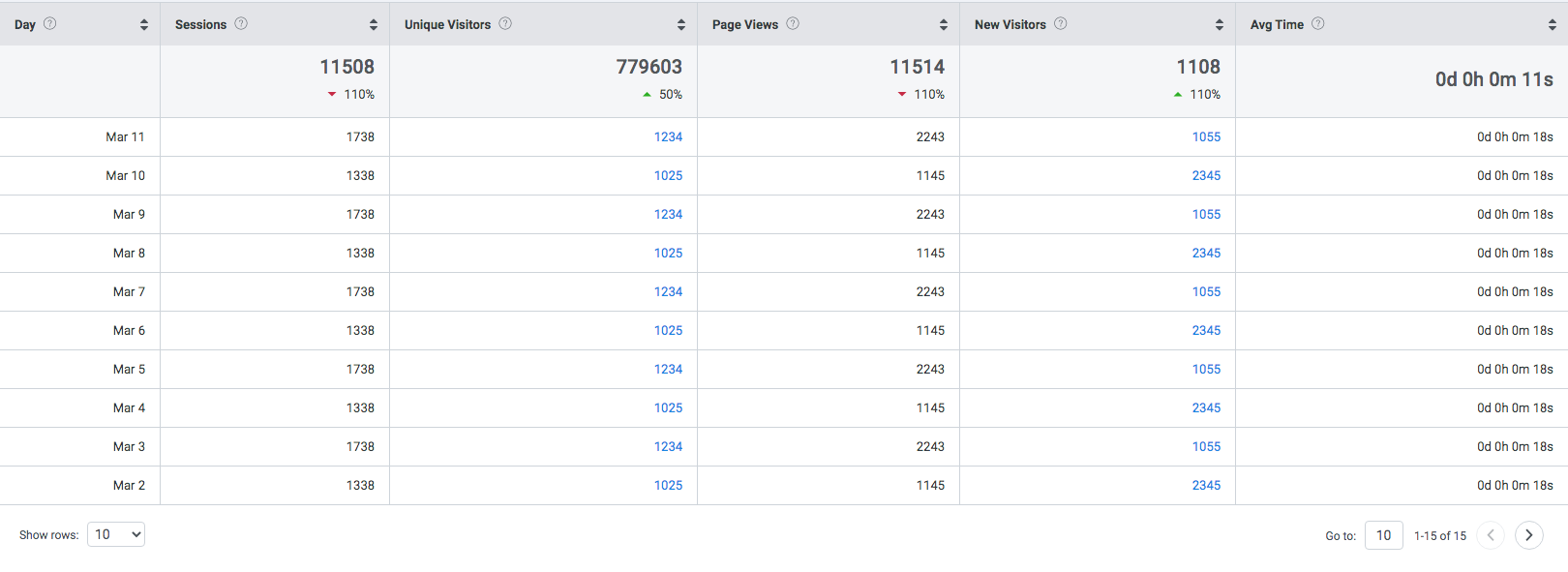
A numerical evaluation with percentiles - This gives the Sessions, Unique Visitors, Page Views and New Visits(%) for selected period. It also gives the information of whether the traffic has increased or decreased in comparison to the previous period. The New Visits is the field to watch for if we are expecting more traffic, due to recent campaign and makes changes in Marketing strategies accordingly
| Field | Description |
| Day | The date as chosen by global date range |
| Sessions | The number of sessions initiated for the given period as indicated in the Day column |
| Unique Visits | Distinct visitors to the website on the given period indicated in the Day column. Click the View link to get details of Unique Visitors column |
| Page Views | Number of pages viewed by the visitor |
| New Visits/Visitors | New visitors who visited the website |
| AvgTime | Average Time spent by the visitor during session |
Relevance and Key takeaways
As a Marketer, the data on the page can be used for insights on the following:
- Performance benchmarks with respect to visitor sessions, unique visitors, and impressions ( page views).
- Identify the trend with respect to increase or decrease in the above parameters.
- Identify whether the site is visited most by existing users or new visitors or existing visitors basis the traffic contribution by unique new visitors from the total visits.
- Overview & Comparison Performance of the site to identify next steps to delve deeper or understand the cause & effect
- For e.g. if the traffic performance is static in spite of campaign traffic, one needs to look at traffic sources to understand their relative source performance
- For e.g. if the number of unique visitors are low but sessions are high, then we need to look at the aspect of average session time of the users etc.