WhatsApp Dashboard
WhatsApp is an internationally available freeware, cross-platform, centralized instant messaging and voice-over-IP service owned by US tech conglomerate Meta. It allows users to send text and voice messages, make voice and video calls, and share images, documents, user locations, and other content.
WhatsApp Business allows companies to safely and securely message their customers directly within the WhatsApp messaging platform . One advantage over SMS is that WhatsApp is tied directly to a single phone number and provides a branded business profile rather than a string of digits.
It is one of the most common apps you can find everyone using (probably)! The convenience of instant messaging and multimedia sharing facilities of WhatsApp has become one of the most important pillars of its success. Furthermore, the most-loved messaging app by the masses is getting better with each update in terms of functionalities, security, and privacy.
WhatsApp was launched in 2009 with its initial focus on statuses. Later on, the instant messaging features of WhatsApp 2.0 became the reason for its quick growth.
Dashboard
WhatsApp dashboard provides comprehensive insights of the messages sent or published during a given time frame mapped by opens and clicks, and benchmark their performance against your average rates. You can see your WhatsApp Business data in one view. You can see all conversations, discover interesting insights and organize messages based on labels. It's as simple as that
More than 2 billion people in over 180 countries use WhatsApp to stay in touch with friends and family, anytime and anywhere.
5 Reasons to Use WhatsApp
- WhatsApp has quickly become one of the most popular chat platforms in the world, with over 2 billion active users across 180 countries as on March 2023
- Winning the popularity contest
- Tailored to fit your needs.
- Safe and secure.
- Talking to your customers using the apps they prefer.
- Giving customers what they want.
Business rule for WhatsApp to be followed
Customers must opt-in to chatting with the business in order for the business to send any business-initiated messages outside the 24-hour window on the WhatsApp Business Platform. Note: A user reaching out to a business doesn't act as an opt-in.
Some of the benefits of WhatsApp marketing
- Meet your customers where they already are.
- Offer better customer support.
- Form a personal connection with customers.
- Leverage the first mover's advantage.
- Use WhatsApp to boost your marketing.
- Get deep insights into customer behavior and happiness.
- Get discovered via the WhatsApp yellow pages.
WhatsApp account types:
Personal WhatsApp Business Platform
Personal WhatsApp account. A personal WhatsApp account is the one that most of us make use of to communicate with friends and family on a day-to-day basis.
Business WhatsApp Platform
WhatsApp Business Account.
Official WhatsApp Business Platform
Official WhatsApp Business Platform.
Listed below are some of the important WhatsApp facts and statistics that you must know in 2023:
- Over 2.24 billion people use WhatsApp monthly, making it one of the most popular global mobile messenger apps.
- WhatsApp is the 8th most downloaded android app in the Google Play Store worldwide.
- India has the most monthly active users of WhatsApp i.e. over 487 million people use WhatsApp in India.
- WhatsApp crosses the milestone of processing 1 billion messages in a single day.
- In 2021, WhatsApp lost millions of its users, causing a 17% downturn in downloads due to some user terms & privacy-related concerns.
- More than 5 million businesses worldwide use WhatsApp as of 2019.
- WhatsApp is available in more than 180 countries and 60 different languages.
- 73% of WhatsApp users access the app on Android, while 22% use iOS.
- Facebook acquired WhatsApp in 2014 at a massive price of $19.6 billion.
- WhatsApp is banned in these 6 countries — China, Iran, Syria, United Arab Emirates, North Korea, and Cuba.
- 69% of internet users use WhatsApp. (Except China)
- 70% of WhatsApp users check the app daily.
Steps to create a WhatsApp Account.
Before a business can use WhatsApp Business API, it needs to complete the Facebook Business Verification from FB Business Manager.
The Facebook Business verification process is one of the most important steps to verifying your identity as a business owner. This video is perfect for beginners.
- You can easily send out WhatsApp messages to at least 1000 customers at once. You may get this limit increased to 10,000 or 1,00,000 as well. Know more about WhatsApp business account status & messaging limits on Interakt.
- Unlike broadcast lists, customers who might not have your number saved can also receive these notifications.
- The notifications that are sent in bulk can be personalized for every user. For example: You might want to address each customer by their first name. You may easily do that in a few clicks instead of typing down their names one by one.
- Notifications can be automated such that they get sent when certain trigger conditions are met. For example: you may want to send a WhatsApp message to your customer as soon as he places an order on your website. This is possible with Interakt’s notifications features. Learn how to create ongoing campaigns with WhatsApp notifications.
Quick Process to be followed to create a WhatsApp Account.
- Create a WhatsApp Business API account
- Understand how to create WhatsApp templates
- Upload contacts via CSVs
- Send user & event data via APIs
- Understand WhatsApp’s messaging policies & ratings
PleaseNote:- Once you start using Notifications, you need to be careful to send out only relevant notifications as sending bulk notifications may lead to some recipients marking those messages as spam, which in turn results in a downgrade in the rating of your WhatsApp account.
Once your Facebook account is verified, your next step will be to set up the vendor API with Plumb5.
Dashboard
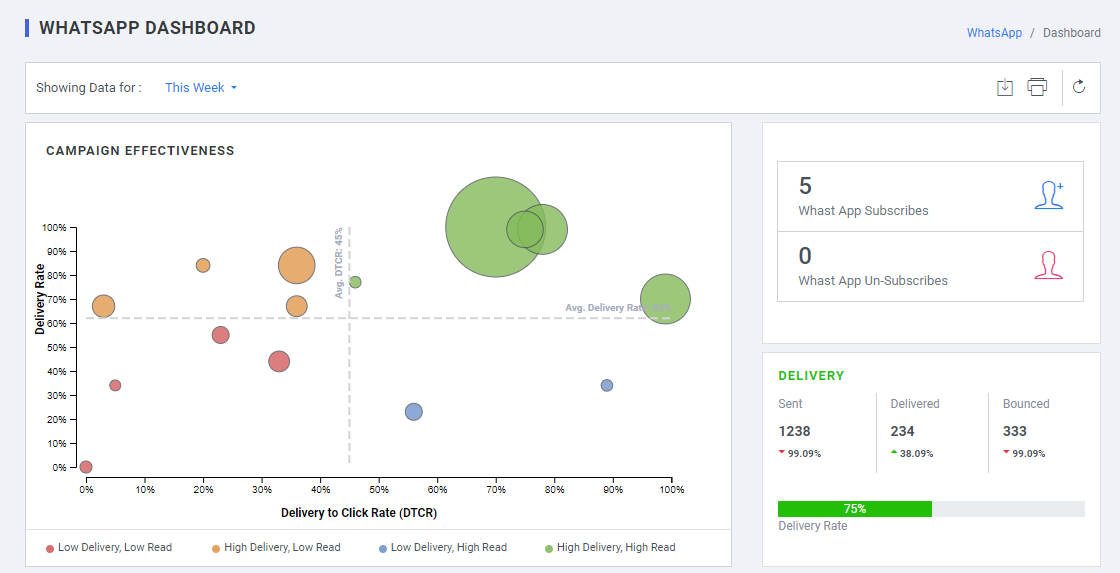
Campaign Effectiveness
Improve your WhatsApp strategy by identifying trends among your most successful SMSs, and the tips will help you make improvements to your WhatsApp strategy.
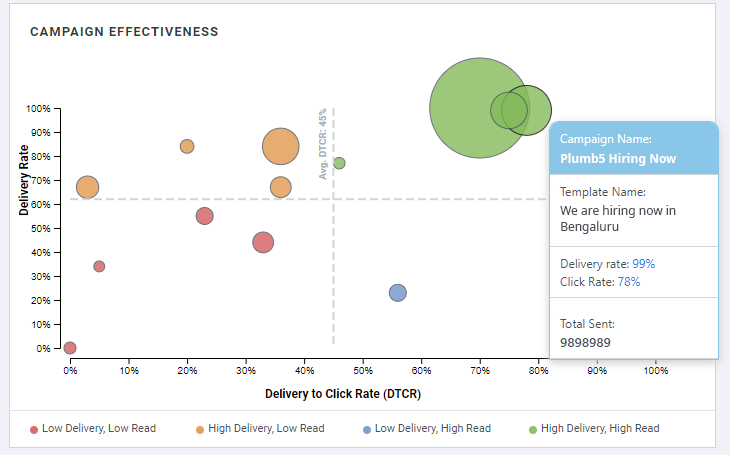
Delivery to Read Rate (DTRR)
CTOR measures the relevancy and context of an WhatsApp by taking the number of delivered messages divided by the number of unique clicks, and then multiplying by 100 to show it as a percentage. What it tells you is simply this: Of the subscribers who got WhatsApp, how many clicked.
Delivery Rate
The percentage of people who received your WhatsApp, out of the people who were sent your WhatsApp.
Click Rate
The percentage of people who clicked a link in your WhatsApp, out of the people who were delivered your WhatsApp.
Legend/Tips
Low Delivery, Low Read
Campaigns in this region are not doing very well. You could try a different subject line or different time to improve upon the open rates. It is also advisable to revisit the content of the WhatsApp for better click rates
High Delivery, Low Read
Many received WhatsApp but were not compelled to click. These campaigns could have done better with a better Call-to-action or an engaging content
Low Delivery, High Read
Those who received it, clicked it. But not a lot of folks opened it. This WhatsApp could have fared better with a different subject line, preview text or if sent at a different time.
High Delivery, High Read
These campaigns have done above average. These campaigns have found the right subject line, right content & send time.
WhatsApp Performance Over Time

This graph shows your WhatsApp delivered and clicks over time. This data can help you learn what times of day are best to reach out to your contacts. Hover over parts of the graph to reveal open and click data for a specific date and time. To analyze data from a specific timeframe, click the time period dropdown in the upper left corner.
Engagement & Delivery Widget
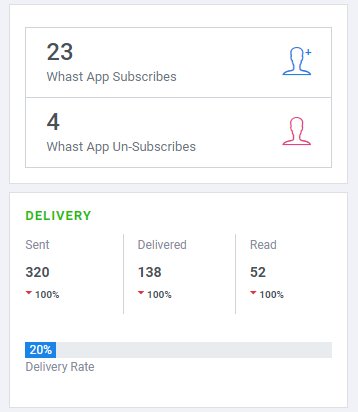
A Widget listing the number of successful clicks & opt-outs for the time period selected.
Delivered Vs Failed
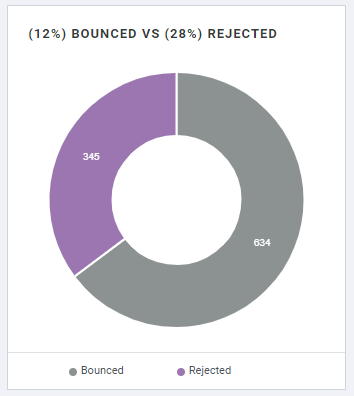
This pie chart shows break-up of the delivered WhatsApp and failure (Plumb5 system rejected WhatsApp).
If you're sure your phone is connected to the Internet, there are a few reasons why WhatsApp messages aren't going through:
- Your phone needs to be restarted or turned off and on.
- The contact your messaging has blocked your number.
- You haven't completed the initial verification process.
There can be several reasons why a message sent on WhatsApp may not be delivered immediately:
- Network issues: If the recipient's device is not connected to the internet or if there is poor network coverage, the message may not be delivered immediately.
- Phone turned off: If the recipient's phone is turned off, the message will not be delivered until the phone is turned back on and has an active internet connection.
- Blocked contacts: If you have been blocked by the recipient, your messages will not be delivered to them.
- Message size limit: WhatsApp has a message size limit of 128 MB. If you are trying to send a large video, audio file, or document, it may take longer to deliver.
- Server issues: Sometimes, WhatsApp servers may experience technical difficulties, causing a delay in message delivery.
It is important to note that message delivery on WhatsApp is not instant and there can be a delay of a few seconds or minutes, especially in cases where network conditions are poor.