Manage Campaigns
Today, you might be using traditional WhatsApp bulk messaging methods like forwards, broadcast lists or even creating groups, which have their constraints. By using the API integration method, it becomes easy to plan the campaigns.
Here is quick summary of the possibilities offered by the campaign interface
- Personalize messages to each user's preferences and behavior, across the various stages of their lifecycle.
- Test your campaign with internal team members before sending it to your users.
Draft
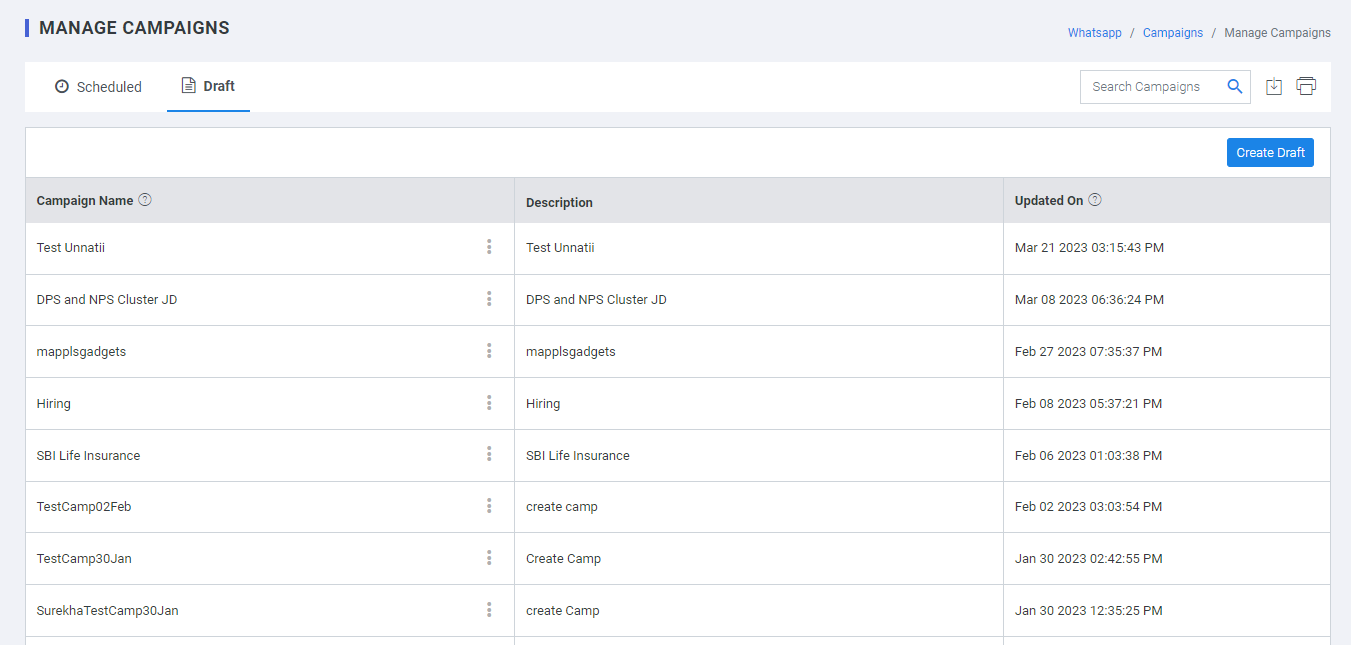
This is a draft campaign that can be saved for editing at a later time.
Scheduled Campaigns
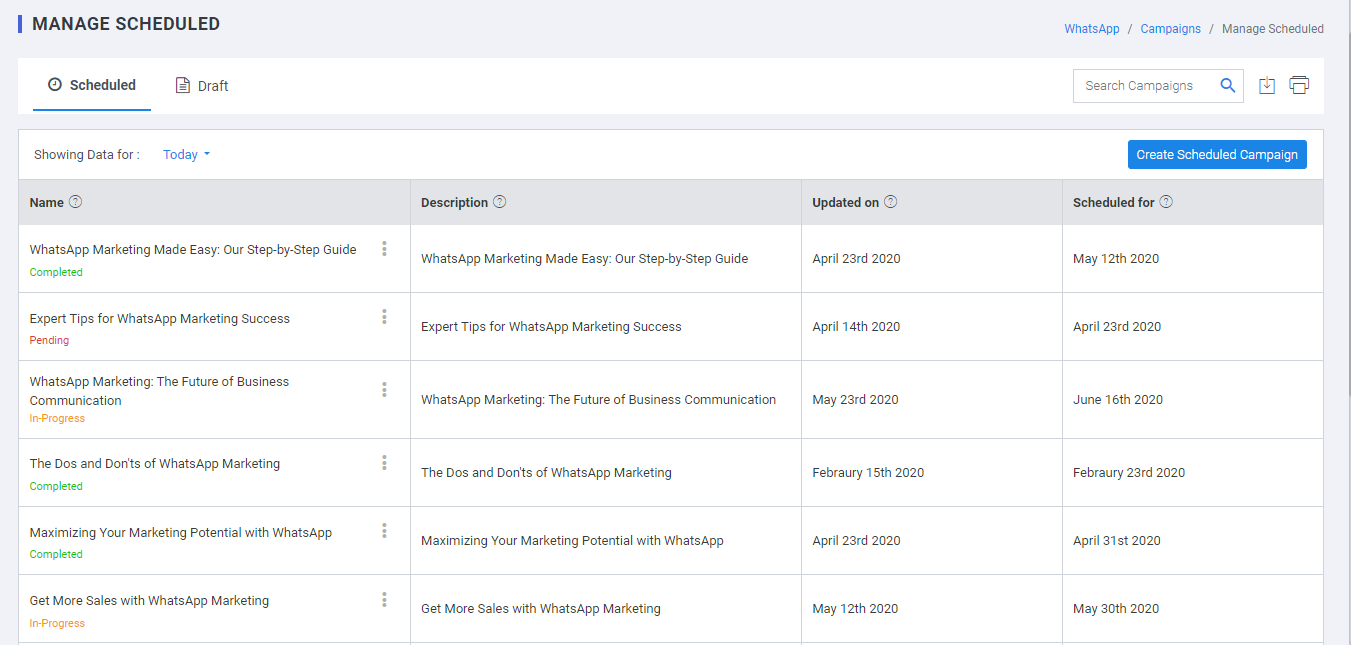
These are stand-alone messages that are sent to your users only once and generally consist of time-bound offers, product updates, and so on. Such campaigns end as soon as they're delivered to the target audience.
Create Scheduled Campaigns
Step 1 - Campaign information
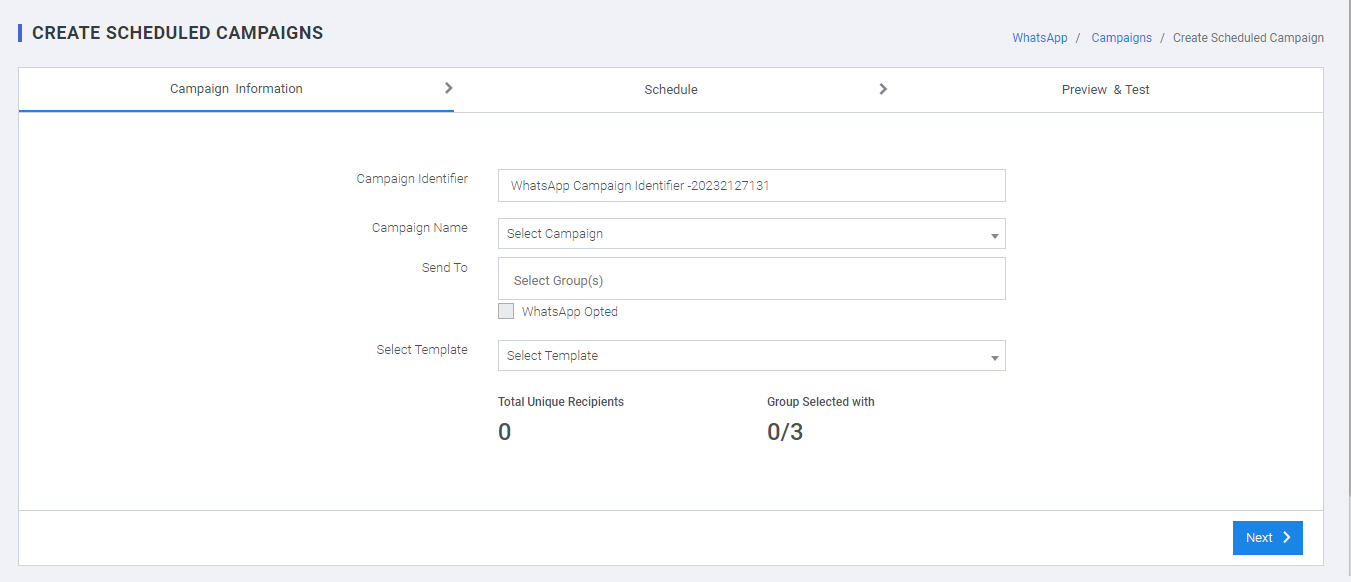
- Campaign Identifier : Select a unique Campaign identifier
- Campaign Name : Select a Campaign Name from the list of campaigns created
- Send To : Select single or multiple Groups to send whatsapp to
- WhatsApp opted: : The message gets delivered only if Opted during the signing up with the communication.
- Select the Template: : Choose the template to be triggered.
Note:
Total Unique Recipients : Total number of unique recipients who will receive this WhatsApp. Deduplication is done by plumb5.
Credits Remaining : Total number of usable WhatsApp credits remaining in this account.
Step 2 - Schedule
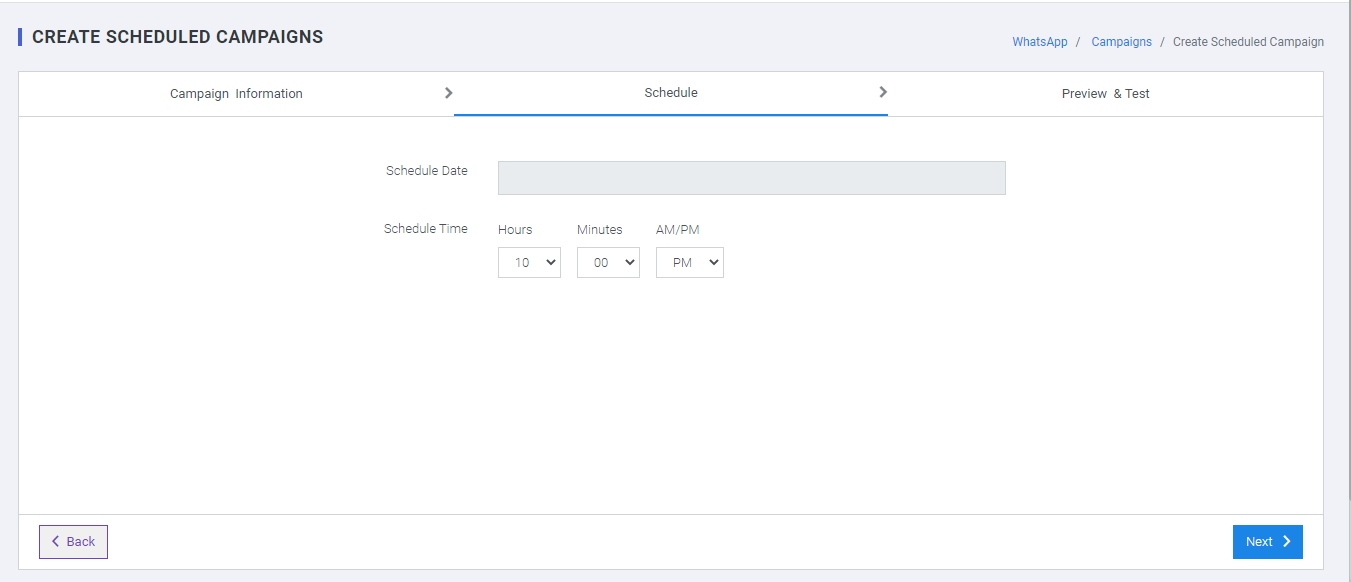
You can choose the time and date to trigger the campaign.
- Delivery Date: Specify the delivery date
- Delivery Time: Specify the delivery time
Step 3 - Preview & Test
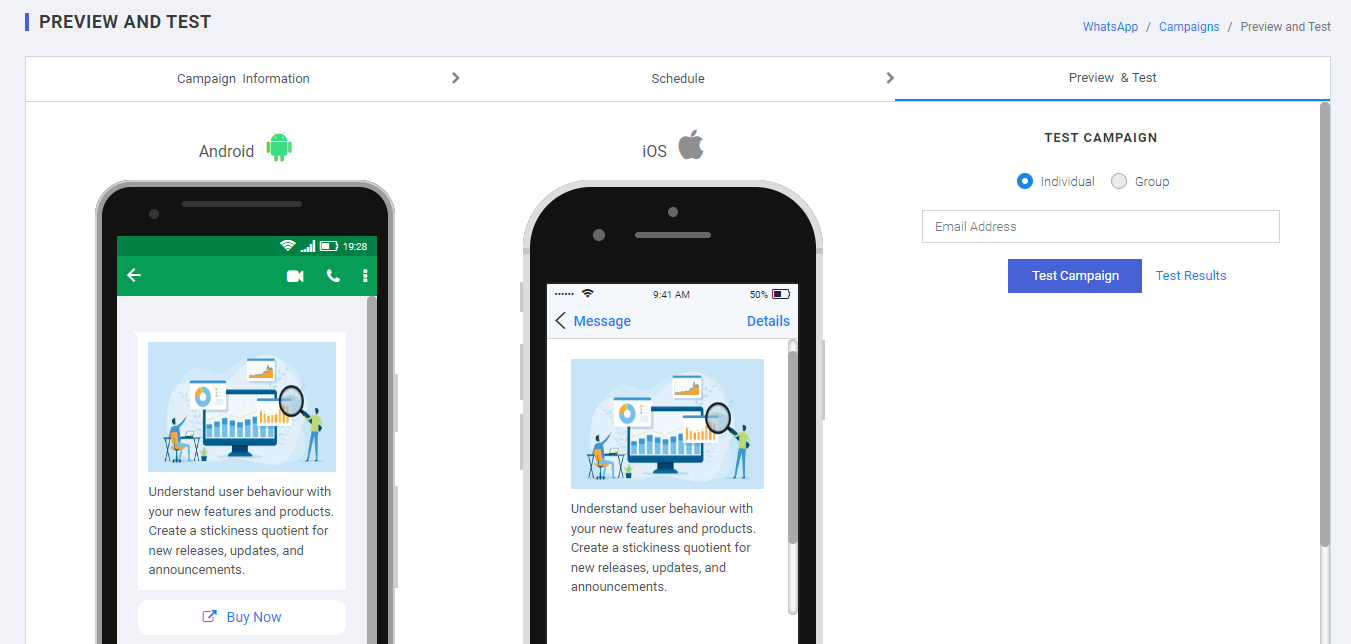
Test the campaign by sending it to an internal group of WhatsApp Numbers.