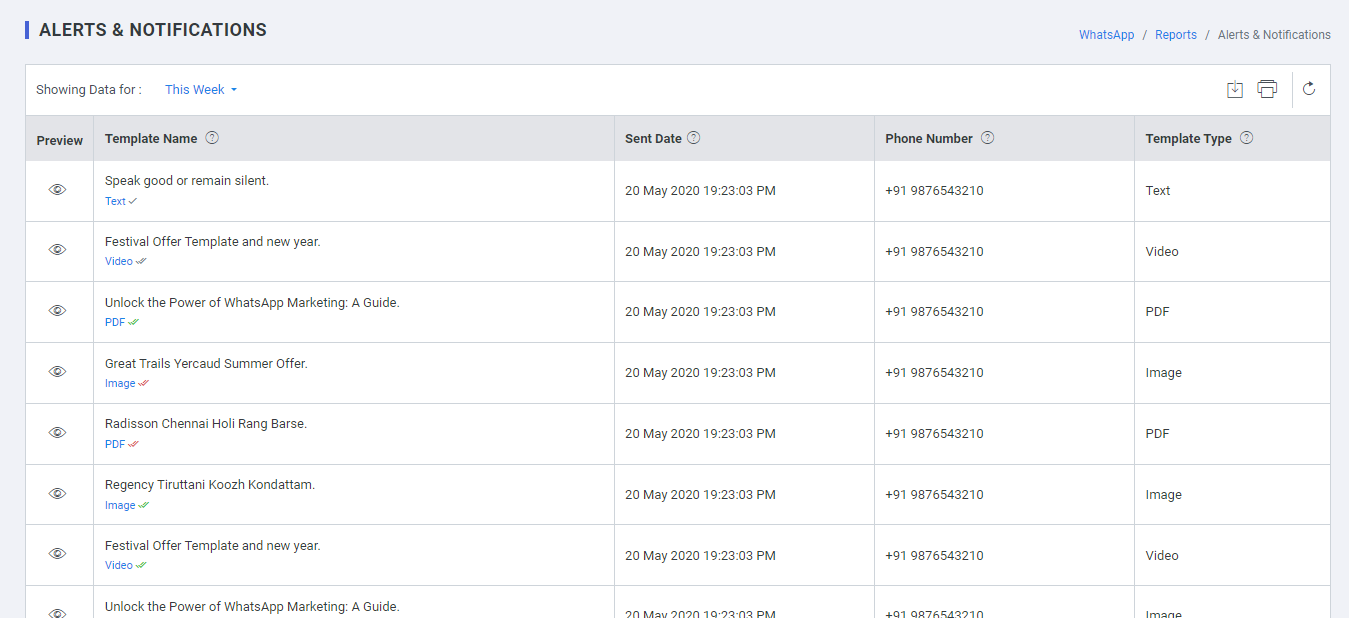Reports
After you've published and executed the WhatsApp campaign, you can review trends from the dashboard. You can also drill down and analyze the delivery rates and engagement for individual WhatsApp using the reports section.
Campaign Responses
View all the responses to the mail campaigns sent through Plumb5.
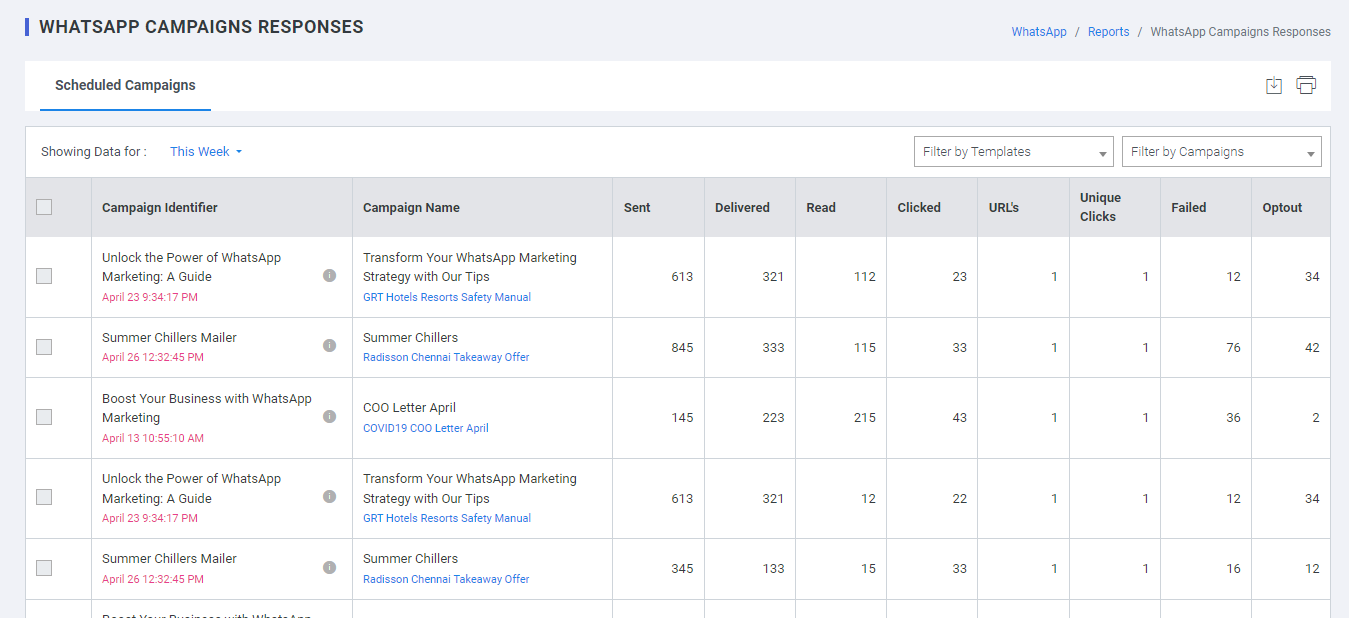
Note: Campaign Responses will be collected for a period of 90 days from the commencement of the campaign. Any response coming Later than 90 days will not be considered in reporting. Discrepancies caused in report numbers is not an error but rather due to the delay in responses from the service provider.
Scheduled Campaign
- Campaign Identifier : unique Campaign Identifier for the campaign
- Campaign Name : Unique Name
- Sent : No.of messages sent
- Delivered : No.of messages delivered
- Read : No of messages read
- Clicked : No.of messages clicked
- URL's : No.of clicks on the urls
- Unique Urls : No.of unique clicks
- Failed : No.of messages failed to deliver
- Opt Out : No.of recipients opted out
Alerts and Notifications