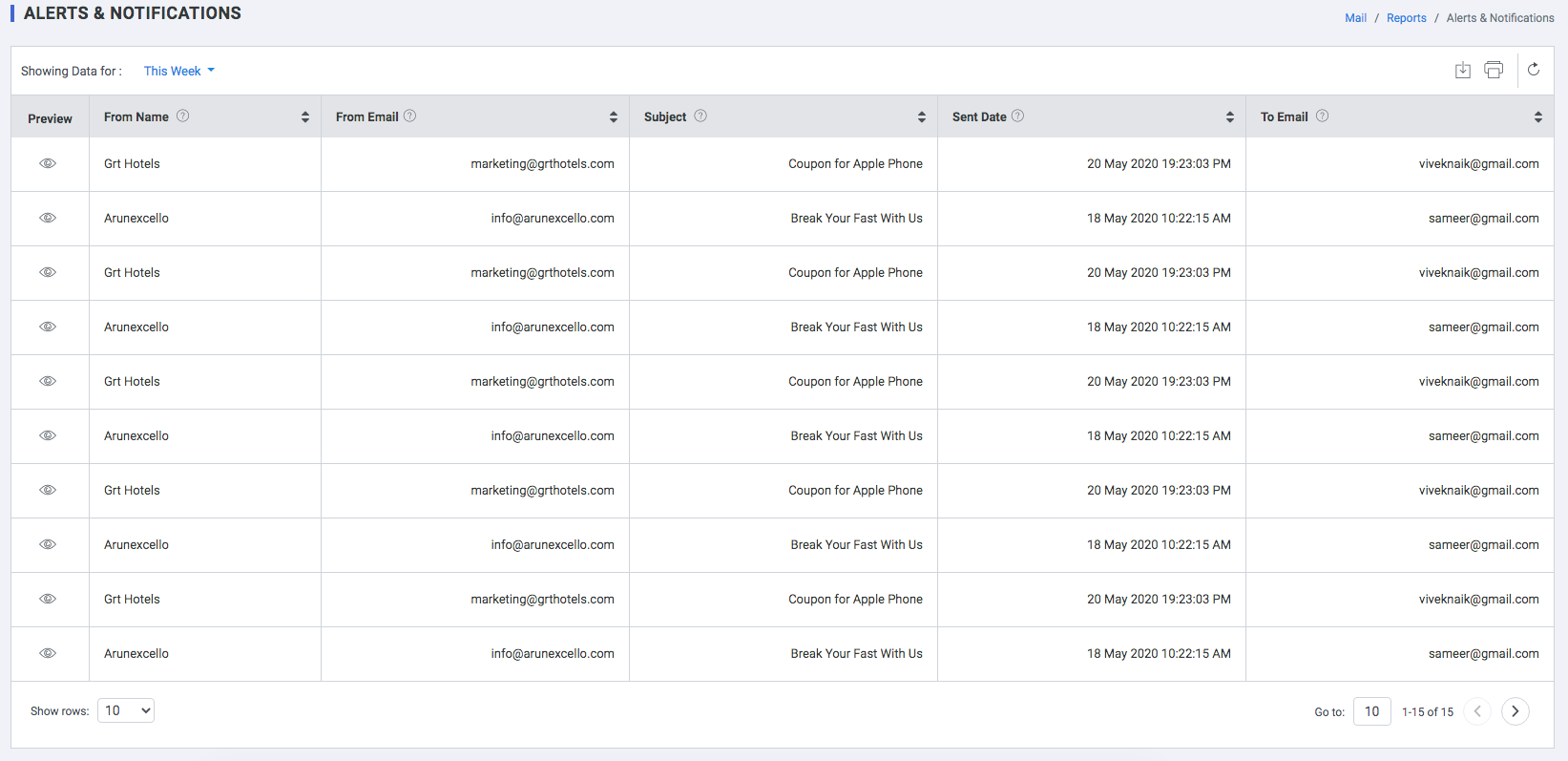Reports
After you've published and sent marketing emails, you can review trends of your emails from the email dashboard. You can also drill down and analyze the delivery rates and engagement for individual sent emails using the reports section.
Campaign Responses
View all the responses to the mail campaigns sent through Plumb5.
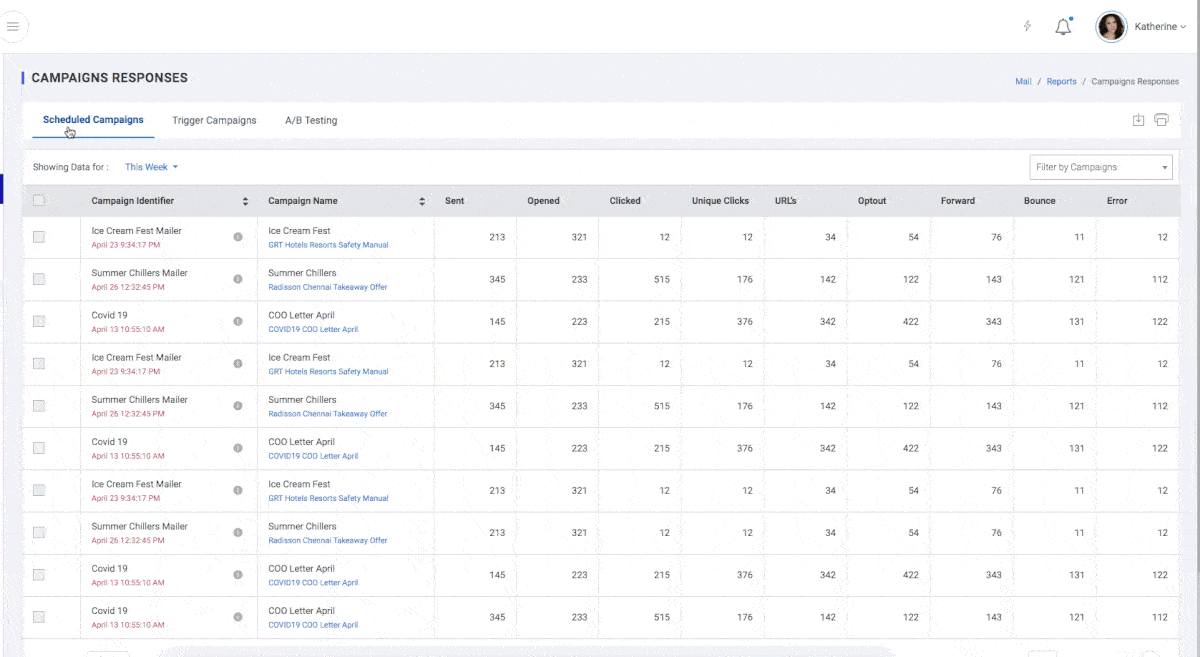
Note: Campaign Responses will be collected for a period of 90 days from the commencement of the campaign. Any response coming Later than 90 days will not be considered in reporting. Discrepancies caused in report numbers is not an error but rather due to the delay in responses from the service provider.
Scheduled Campaign
- Campaign Identifier : unique Campaign Identifier for the campaign
- Campaign Name : Unique Name
- Sent : No.of mails sent
- Opened : No.of mails opened
- Clicked : No.of mails clicked
- Unique Clicks : No.of Unique Clicks
- URL's : No.of URLs Clicked
- Opt Out : No.of unsubscribes
- Forward : No.of mails Forwarded
- Bounce : No.of mails bounced
- Error : Mails rejected by the system
Triggered Campaigns
- Campaign Identifier : unique Campaign Identifier for the campaign
- Campaign Name : Unique Name
- Sent : No.of mails sent
- Opened : No.of mails opened
- Clicked : No.of mails clicked
- Unique Clicks : No.of Unique Clicks
- URL's : No.of URLs Clicked
- Opt Out : No.of unsubscribes
- Forward : No.of mails Forwarded
- Bounce : No.of mails bounced
- Error : Mails rejected by the system
A/B Testing
- Campaign Identifier : unique Campaign Identifier for the campaign
- Campaign Name : Unique Name
- Sent : No.of mails sent (summarized & Individual)
- Opened : No.of mails opened (summarized & Individual)
- Clicked : No.of mails clicked (summarized & Individual)
- Unique Clicks : No.of Unique Clicks (summarized & Individual)
- URL's : No.of URLs Clicked (summarized & Individual)
- Opt Out : No.of unsubscribes (summarized & Individual)
- Forward : No.of mails Forwarded (summarized & Individual)
- Bounce : No.of mails bounced (summarized & Individual)
- Error : Mails rejected by the system (summarized & Individual)
Bounced Contacts
There are generally two types of bounces, hard and soft. Soft bounces are emails that are rejected for temporary or non-specific reasons, while hard bounces indicate that one should never try to send that email again.
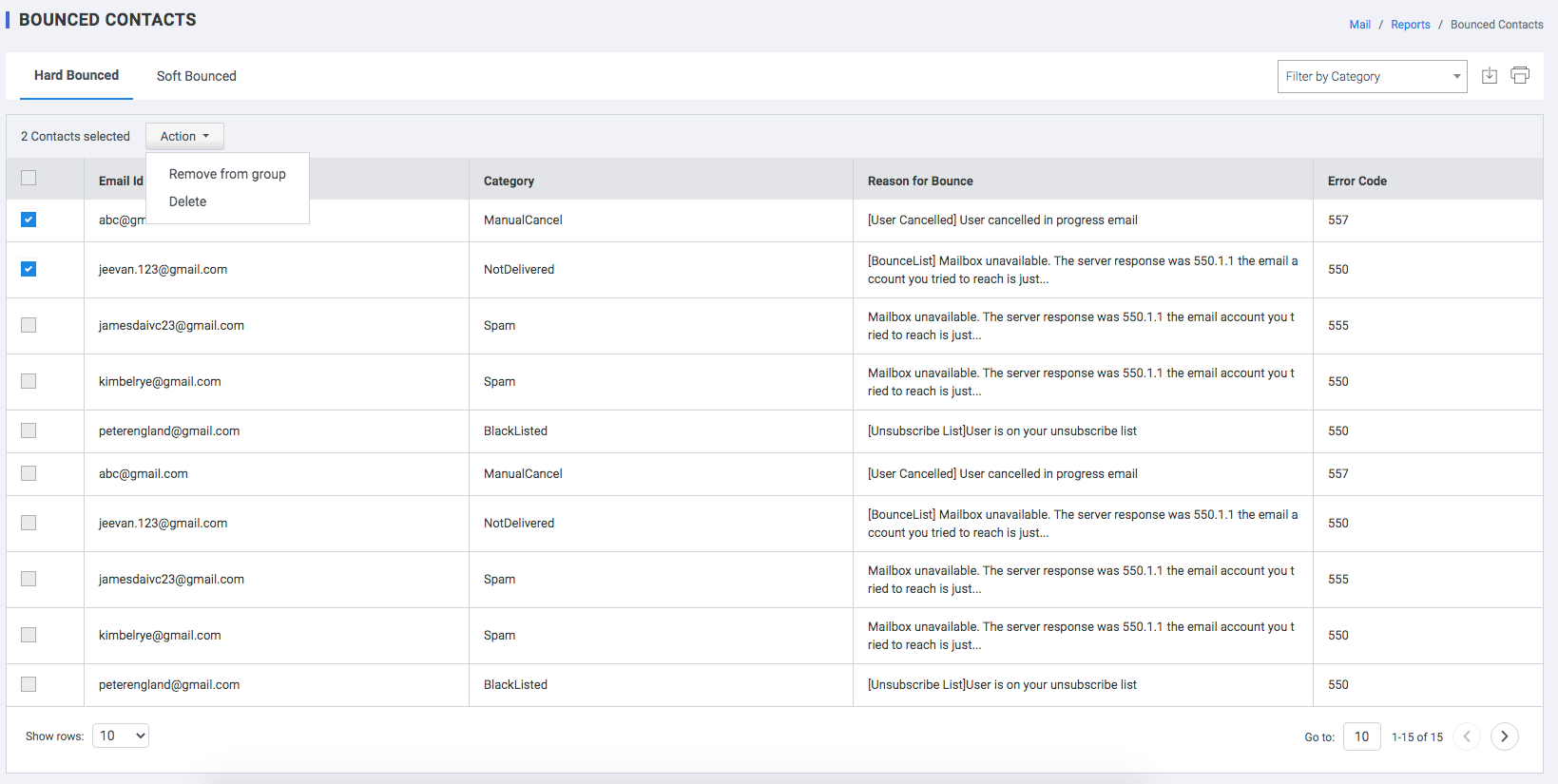
Hard Bounce
This is a permanent delivery issue. Mixpanel will exclude profiles with these Bounce Category properties from future emails.
Hard bounce categories:
- Bad-domain: the domain of the email address (for example '@gmail.com') is not valid
- Bad-mailbox: the email address doesn’t exist on the server
- Inactive-mailbox: the email address used to exist but has become deactivated
- Invalid-sender: the receiving domain does not like the IP or domain sending the email
- Policy-related: a catch-all category, often indicating the sender is on a blacklist
- Relaying-issues: the mail is being relayed and errors out
- Routing-errors: the mail is being routed and there are fatal errors
- Spam-related: the receiving mail provider believes either the content or sender of this content is a spammer.
Soft Bounce
This is not a permanent delivery issue. Mixpanel will continue to send profiles with these Bounce Category properties future emails.
Soft bounce categories:
- Message-expired: the email was sent before the maximum time window allowed, after previous delivery attempts failed
- No-answer-from-host: there was no response from the recipient's server
- Other: the email was rejected for other reasons
- Quota-issues: the recipient's mailbox exceeded the email limit
- Bad-configuration: the recipient’s server is not allowing new emails
- Bad-connection: there is an error with the remote server
- Content-related: the email’s content caused the bounce
- Protocol-errors: there are syntax errors in the SMTP protocol on the recipient’s server
- Virus-related: there are corrupted emails
Hard Bounced
- Email Id : Bounced Email ID
- Category : Bounce Category provided by the Email provider that contains information on why the email bounced.
- Reason for Bounce: Detailed reason for the hard bounce
- Error Code: Provider Error Code
Soft Bounced
- Email Id : Bounced Email ID
- Category : Bounce Category provided by the Email provider that contains information on why the email bounced.
- Reason for Bounce: Detailed reason for the soft bounce
- Error Code: Provider Error Code
Alerts & Notifications
Report displaying the list of single mails sent from the system. This could have been an Laert or a System notification.